Specifications
Brand: zSecurity.
Chipset: Realtek RTL8812AU.
Standards: IEEE 802.11 a/b/g/n/ac.
Data Rate:
802.11b: UP to 11Mbps.
802.11g: UP to 54Mbps.
802.11a: UP to 54Mbps.
802.11n: UP to 150Mbps.
802.11ac: UP to 867Mbps.
Supported OS: Kali Linux (whether it is installed as a virtual machine or a main OS).
Interface: USB 3.0.
Antenna Type: 1 x 2.4Ghz RP-SMA connector.
Antenna: 2x 5dBi Antennas.
Frequency Range: 2.4 & 5 GHz.
Security: WEP 64/128, 802.1X support, Wi-Fi Protected Access (WPA), WPA-PSK, WPA II-PSK.
Installation
ajax
Enabling monitor mode
Assuming the adapter is named wlan0, you can enable monitor mode on it using the following commands:
ifconfig wlan0 down
airmon-ng check kill
iwconfig wlan0 mode monitor
ifconfig wlan0 up


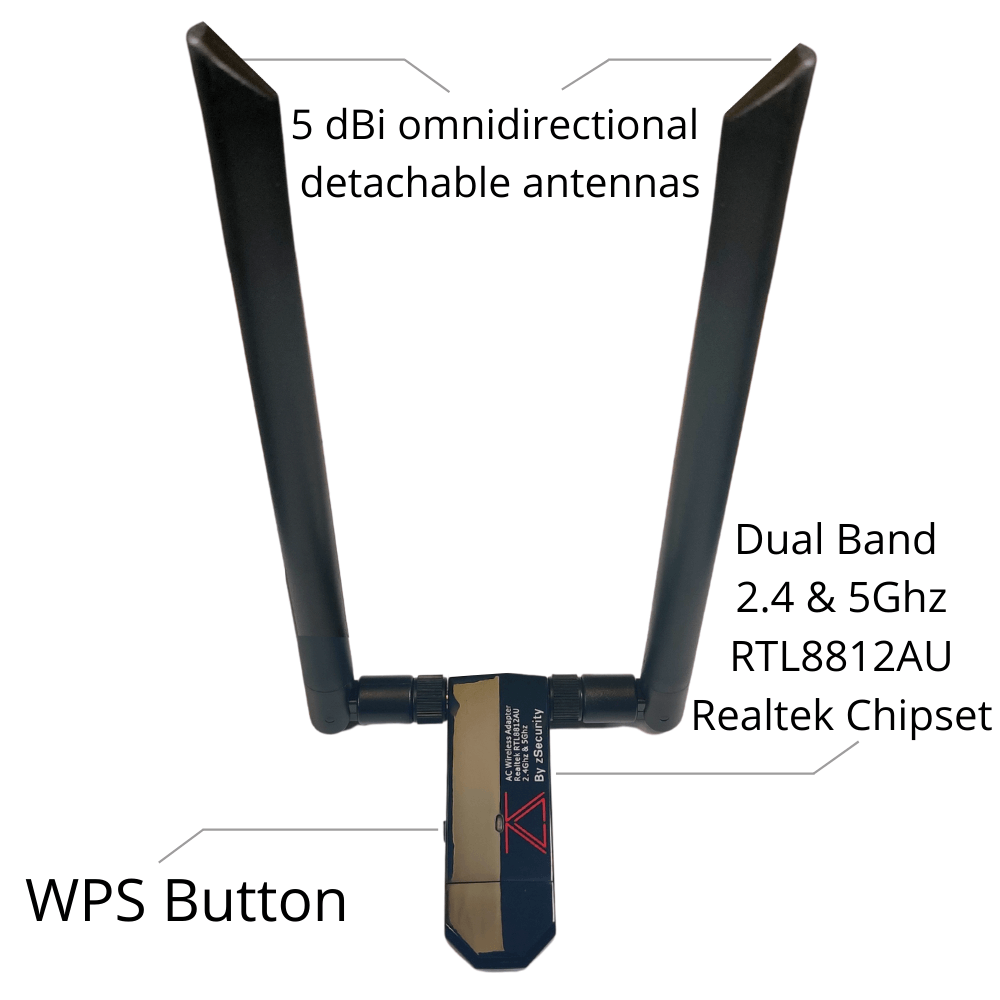

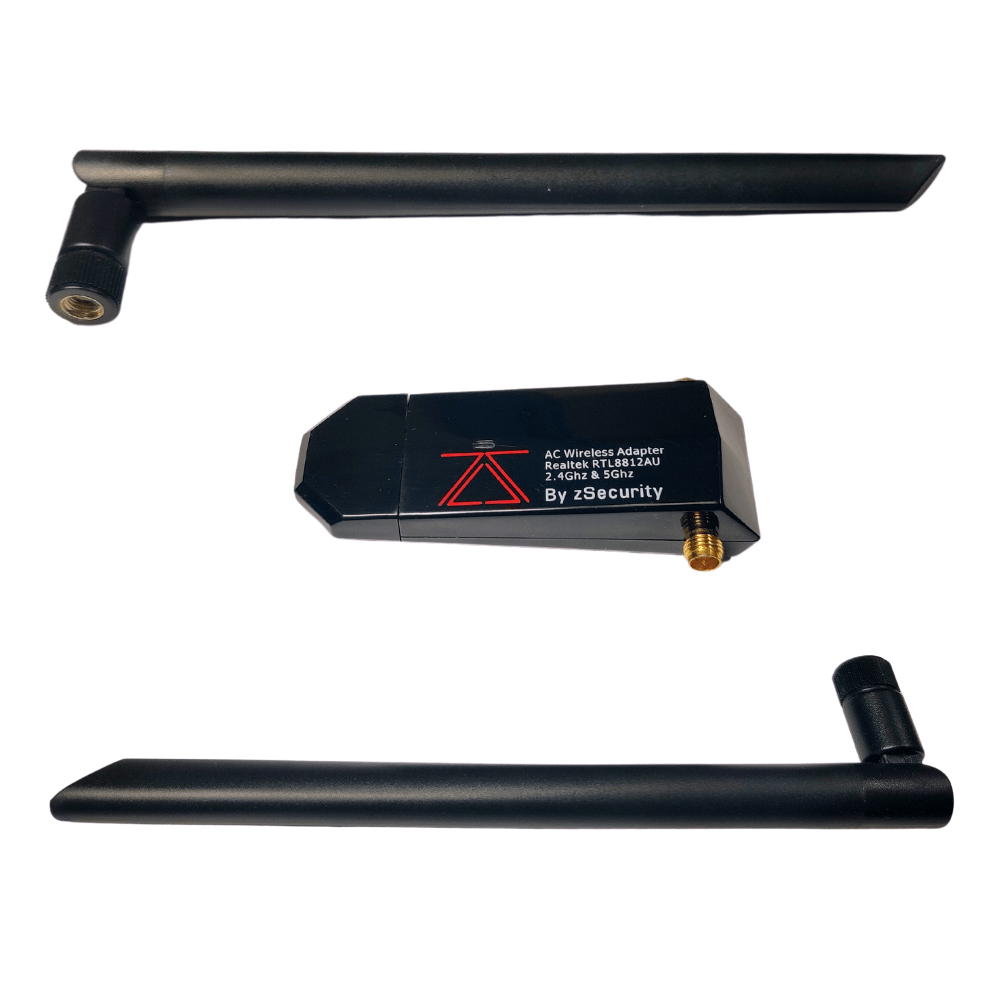







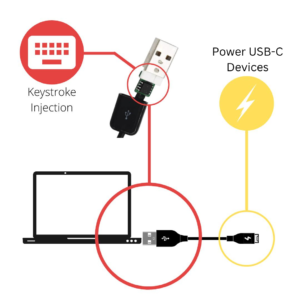
Reviews
There are no reviews yet.