Specifications
Brand: zSecurity.
Chipset: Realtek RTL8812AU.
Standards: IEEE 802.11 a/b/g/n/ac.
Data Rate:
802.11b: UP to 11Mbps.
802.11g: UP to 54Mbps.
802.11a: UP to 54Mbps.
802.11n: UP to 150Mbps.
802.11ac: UP to 867Mbps.
Supported OS: Kali Linux (whether it is installed as a virtual machine or a main OS).
Interface: USB 3.0.
Antenna Type: 1 x 2.4Ghz RP-SMA connector.
Antenna: 2x 5dBi Antennas.
Frequency Range: 2.4 & 5 GHz.
Security: WEP 64/128, 802.1X support, Wi-Fi Protected Access (WPA), WPA-PSK, WPA II-PSK.
Installation
If Kali is installed as a main OS then you won’t need to set up anything, just connect the adapter and it will get recognised.
Enabling monitor mode
Assuming the adapter is named wlan0, you can enable monitor mode on it using the following commands:
ifconfig wlan0 down
airmon-ng check kill
iwconfig wlan0 mode monitor
ifconfig wlan0 up


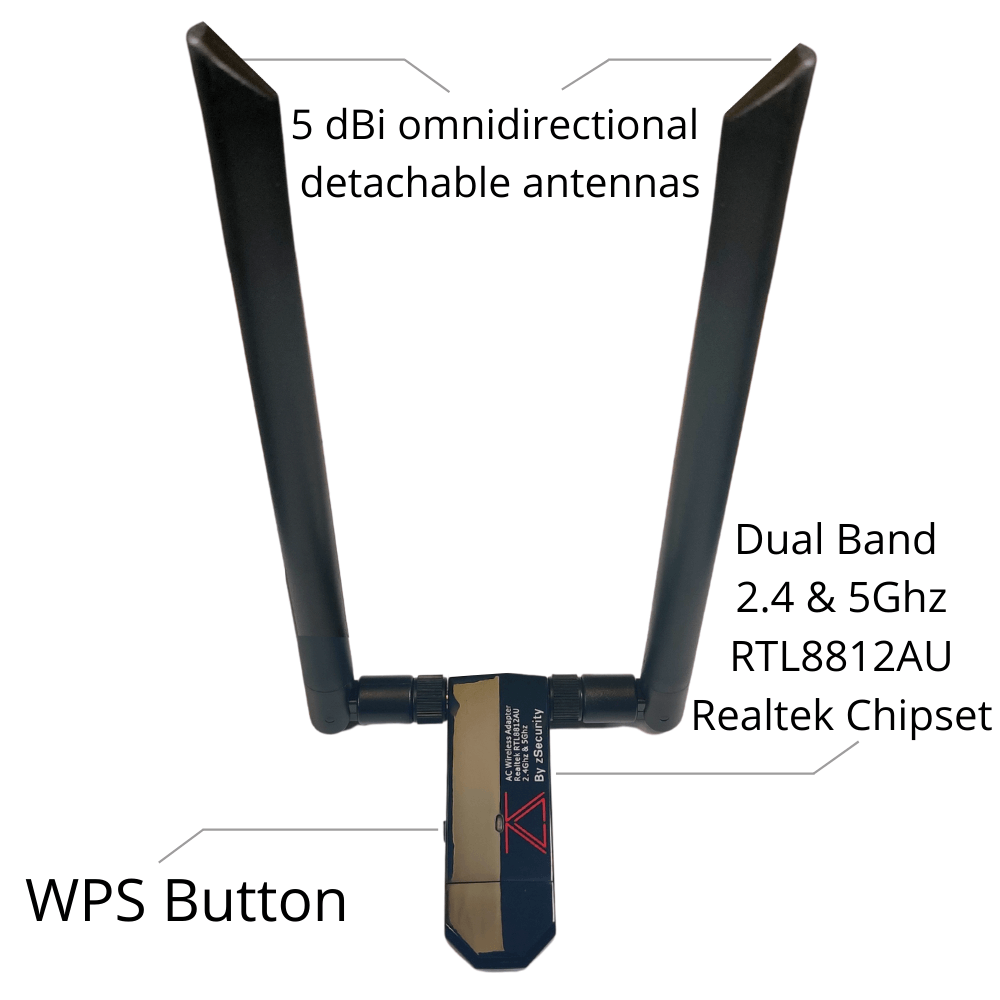

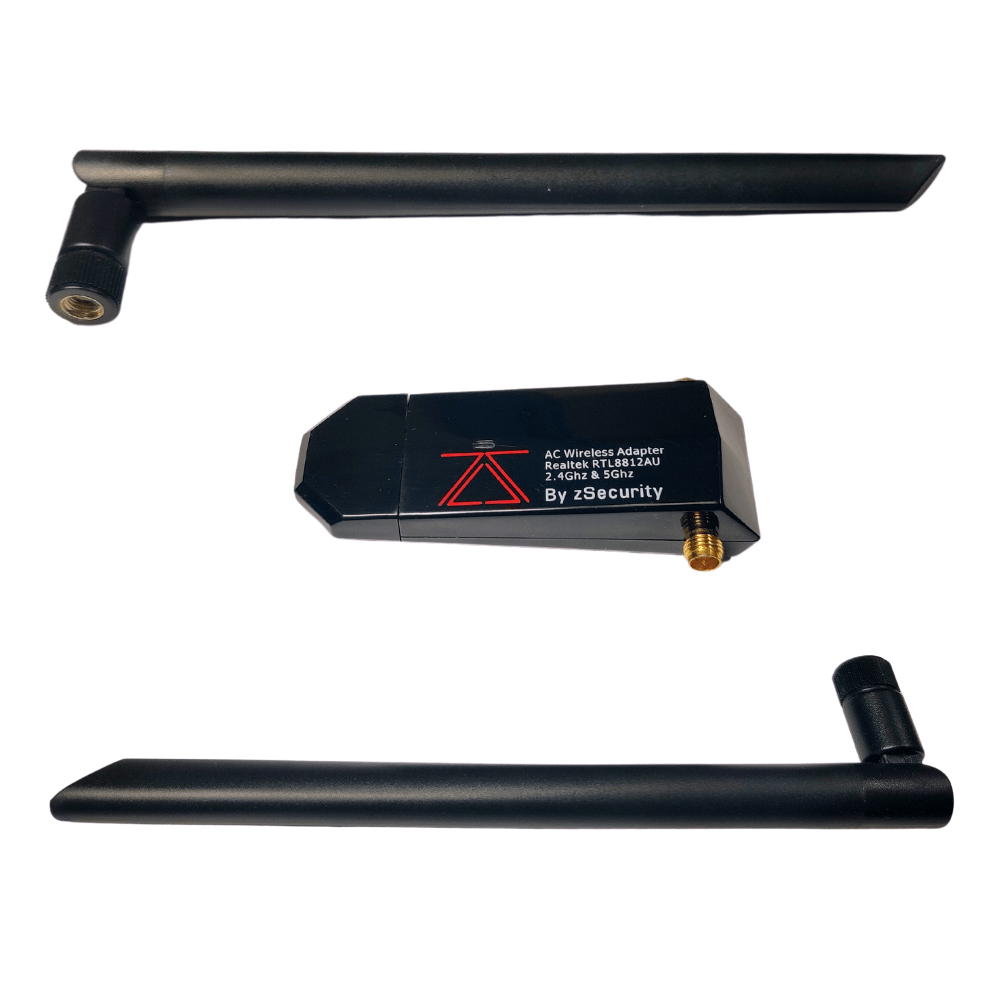





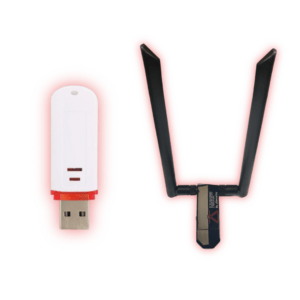





f2zkhan
(verified owner)Easy to install,
watch video in the description .
It works perfectly with Virtualbox (Kali Linux) . now coming to the Built quality
its perfect no doubt , packet injection and monitor mode works too good.
f2zkhan
(verified owner)It works perfectly with Virtualbox (Kali Linux) , now coming to the Built quality
its perfect no doubt , packet injection and monitor mode works too good.
yeah it takes time to get delivered but its fine due to covid every thing is delayed.
Rohit Kumar Reddy
(verified owner)Just received this adapter.This adapter is so good it is working fine initially I got some errors with the installation of packages but it was resolved and again I got an error in packet injection i.e I gave the commands as shown in video(aireplay-ng -2 wlan0) but it is just reading the packets and there are different networks on same channel I thought is is not working but I tried (aireplay-ng –test wlan0) then it showed injection is working. But i did not understand why it didn’t work with previous command.
mohitpatil30501
(verified owner)Finally I got my adapter. I have great experience with this… I love it
Ravindu
(verified owner)Excellent service & store…! my Wi-Fi adapter was delivered within 3 weeks to Sri Lanka. it’s working good.quality is fine.. Higherly recommend this store. thank you
Sniper56565
(verified owner)brilliant
Aswattha
(verified owner)Amazing product , Works without any Issue. Got it shipped to UAE Within 13 Days. Great Product!!!!
jeetkpa2003
(verified owner)Thank you for such a wonderful product. I have absolutely no problem with it and it’s easy to use right out of the box.
The drivers are installed and it’s working with no issues.
Nadir Bmk
(verified owner)Honestly great wifi adapter, works as intended and love the quality, I don’t mind the 2 weeks wait. Carries out the promised features, nothing wrong with it.