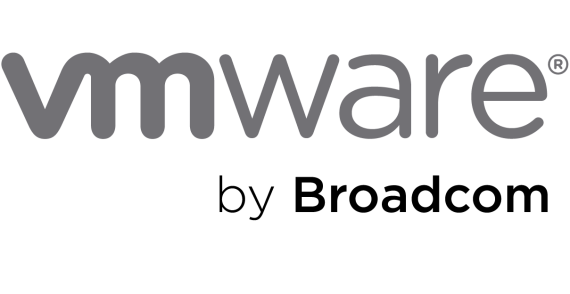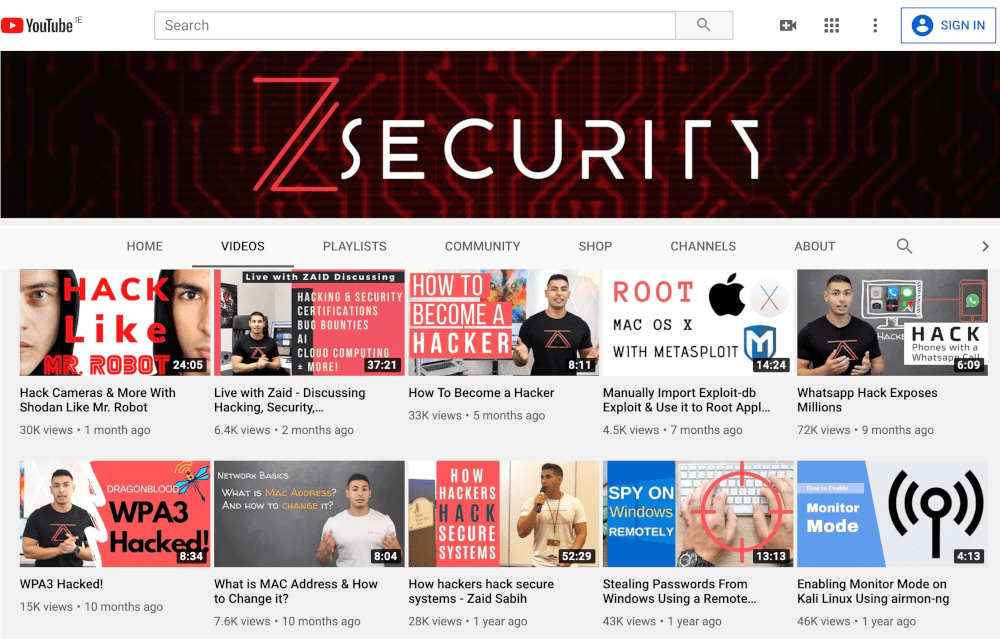Kali 2024 Customised by zSecurity
Added Features
Enabled root login.
- Username: root
- Password: toor
Improved wireless compatibility
- Atheros AR9271 drivers.
- Correct RTL8812AU drivers.
- Realtek RT5370 drivers.
- Improved Monitor mode, packet injection and AP mode support.
GUI
- Gnome v 45.2
- Improved performance.
- Lighter theme.
- Lighter icons.
- Replaced guest additions x11 and dkms with less buggy versions.
Bug fixes:
- Fixed netdiscover range issue.
- Fixed Zenmap discovery bugs.
- Fixed wash and reaver issues with RTL8812AU chipset.
- Fixed bettercap hstshijack caplet issues.
- Added modified hstshijack caplet that works properly with HSTS websites.
-
Patched XZ Utils package.
Additional software:
- Terminator
- Leafpad
- Firefox
- Arpspoof
- Mdk3
- Mdk4
- Pip
- Pip3
- BeEF Framework
- Zaproxy
- Zenmap
- Latest working version of bettercap
- Linux Wifi Hotspot
- Knock

Download ⤓
Kali 2024 64-bit → Link 1. Link 2.Link 2 . Torrent.
SHA256 - e9aff810ee84618ed709b17c1daac80d576c835439717822a3740131ada79ea4
Installation - Make sure VMware Player is installed, extract the archive and double click the downloaded .vmx file. Checkout the installation lecture in the course for more info.
Kali 2024 Apple M1 → Link 1. Link 2 . Torrent.
SHA256 - 7b5cc26eefa7ff12a7ad20b7d552541b98a73d5696931e0168ca518ba6e2529d
Installation - VMWare Fusion requires a licence.
Kali 2020 32-bit → Link 1. Link 2. Torrent.
SHA256 - fa1db8b0772ebcfa2f59650502a41c3c5cc460d99a703d0891db4cbf2ba3a318
Installation - Make sure VirtualBox is installed and double click the downloaded ".ova" file. Check out the installation lecture in the course for more info.
Kali 2020 iso → Link 1. Link 2. Torrent.
SHA256 - 505d5852c157fa78a6c1414316451569c15744c184d42ebae5e0c3fb20e0a707
Flashing the ISO to a USB Stick - YouTube Video
Installing the ISO from USB to Hard Drive - YouTube Video.
VMWare Player and Fusion Mirrors
VMWare Player 17.5.1 Windows 64-bit → Link.
SHA3-256 - e2e20ba358eb42e7ef9a3e05e332ab49052ba2b0247cd30e343924eba9aef617
VMWare Fusion 13.5.0 Apple Universal → Link.
SHA3-256 - 60a33dd28f92f818e4e5ff9330ac1018ab92e74c60ea9d97afba150ce0b77683
VMWare Player 17.5.1 Linux 64-bit → Link.
SHA3-256 - b4ba919cc8444edb24e1bd67482a1a579bb433de99fc673614a0760b04fe438e