Bypassing Anti-Virtus & Hacking Windows 10 Using Empire
Most of us have heard of msfvenom or or at least metasploit backdoors, they’re great but they get detected by anti-virus programs, we also know we can use a tool called Veil-Evasion to generate backdoors that bypass most anti-virus programs, the effectiveness of such tools depends on how recently they were updated, therefore sometimes Veil will generate backdoors that will get detected by several AV programs, the way to fix this is to modify the backdoor manually to make it more unique (this is a completely different topic, I actually cover that in my social engineering course), alternatively you can just try to generate the backdoor using another tool, such as Empire.
Empire does not come pre-installed in Kali, follow these simple steps to install it:
- Go to the /opt directory (optional).
cd /opt
2. Clone the project from github.
git clone https://github.com/EmpireProject/Empire.git
3. Navigate to its setup directory
cd Empire/setup
4. Run the installer
./install.sh
Wait for the installer to finish, and then you can run the tool from its directory in /opt/Empire, so first you’ll have to navigate to it using cd
cd /opt/Empire
Then run it
./empire
And that should start the tool for you, so you should see something like this
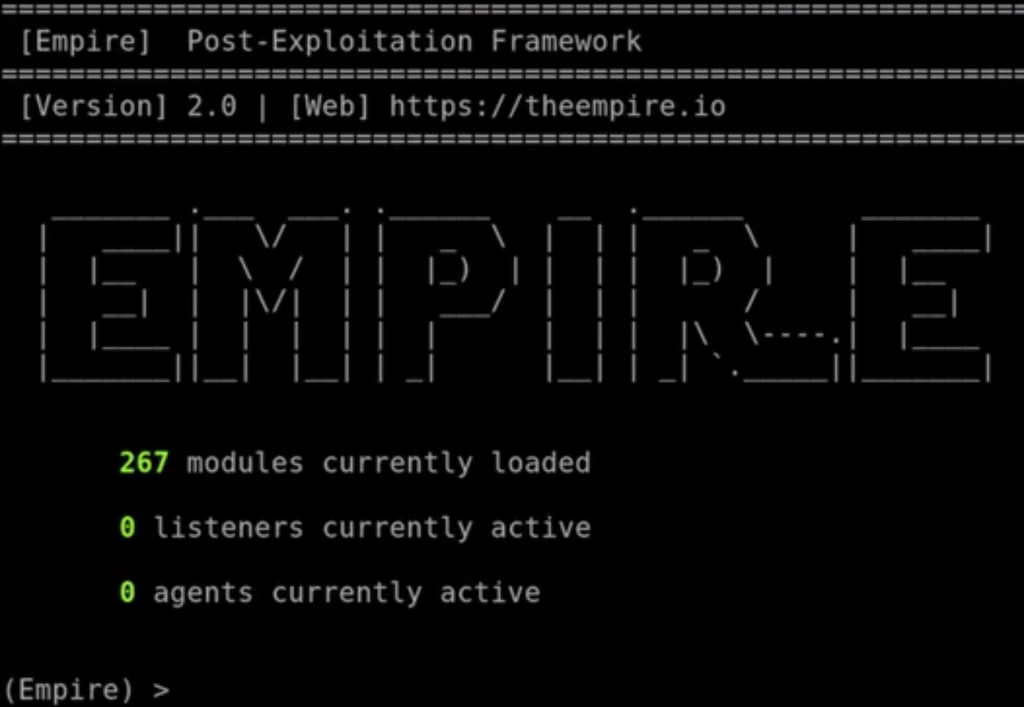
Now you’re ready to use the tool, checkout the following video to learn how to use the tool in general, as an example you will learn how to generate a windows backdoor that bypass anti-virus programs and use this backdoor to hack Windows 10.
Leave A Reply
You must be logged in to post a comment.



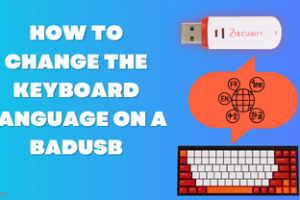

16 Comments
Hello Zaid when I run ./empire I get importerror missing modules named iptools could you help
Maybe you should install the required modules first before running empire , you can find them in the setup directory.
Thanks for the reply but am novice here how do I manoeuvre to the set up directory kindly guide
Got a quistion about Empire Powershell may be you should know the answer.
I was testing Powershell Empire after 9 months and generate a launcher bat.
But I see my test bat file is getting detected on a lot of AV’S.
About 9 months a go, if I generate a launcher bat it was FUD. 1/36 or 2/36 max.
But now i see its detecteble on most of the AV’s
My quistion: Is Empire getting outdated?
Or do they update not so often that much any more because people still using scanners that distrubute instead of private av scanners.
Thanks……
The ip I set 10.0.2.15 does not open when I try it on the windows machine. What should I do ?
did you ever figure this out? I tried doing the same thing putting the ip address in the address bar/evil-files but it says unable to connect…
Even I have been getting the same result. I would love to hear back as soon as possible.
I tried running and im getting this error
Traceback (most recent call last):
File “./empire”, line 13, in
from lib.common import empire, helpers
File “/opt/Empire/lib/common/__init__.py”, line 8, in
import helpers
File “/opt/Empire/lib/common/helpers.py”, line 50, in
import iptools
ImportError: No module named iptools
and i did the install.sh
this Trojan which created above maybe no distribute website ain’t catch up basically, but definitely Win Defender catches the trojen, How can you guys anonymous tho ?
Thank you
it was caught by windows defender
Zaid i am having problem in outfile. I didnt understand what to do ?how to create directory please help
File “empire”, line 13, in
from lib.common import empire, helpers
File “/opt/Empire/lib/common/empire.py”, line 34, in
import agents
File “/opt/Empire/lib/common/agents.py”, line 68, in
import encryption
File “/opt/Empire/lib/common/encryption.py”, line 27, in
import M2Crypto
ImportError: No module named M2Crypto
How to fix this error
Traceback (most recent call last):
File “./empire”, line 13, in
from lib.common import empire, helpers
File “/opt/Empire/lib/common/empire.py”, line 34, in
import agents
File “/opt/Empire/lib/common/agents.py”, line 68, in
import encryption
File “/opt/Empire/lib/common/encryption.py”, line 27, in
import M2Crypto
ImportError: No module named M2Crypto
how to fix it???????
Hi Zaid, thank you for putting this resource on your udemy teaching.
I installed Empire on my kali on cd directory, but I could not run it successfully as it give me this message.
root@kali:~/opt/Empire# ./empire
Traceback (most recent call last):
File “./empire”, line 5, in
from flask import Flask, request, jsonify, make_response, abort, url_for
ImportError: No module named flask
Thank you for your help.
شكراً
hello zaid i when i run ./empire its showing an error like this..
Traceback (most recent call last):
File “./empire”, line 5, in
from flask import Flask, request, jsonify, make_response, abort, url_for
ImportError: No module named Flask
how to resolve this??