Installing Drivers for RealTek RTL8812AU on Kali Linux & Testing Monitor Mode & Packet Injection
One of the best chipsets that support monitor mode and packet injection for both 5Ghz and 2.4 Ghz frequencies is the RealTek RTL8812AU, this makes adapters with chipset ideal for hacking, the only problem is this chipset is not natively supported by Kali Linux, therefore we need to install its drivers first before using it.
This video shows how to install the drivers for this chipset and enable monitor mode on it.
You can use the steps shown with ANY adapter that uses this chipset regardless of its brand.
Leave A Reply
You must be logged in to post a comment.




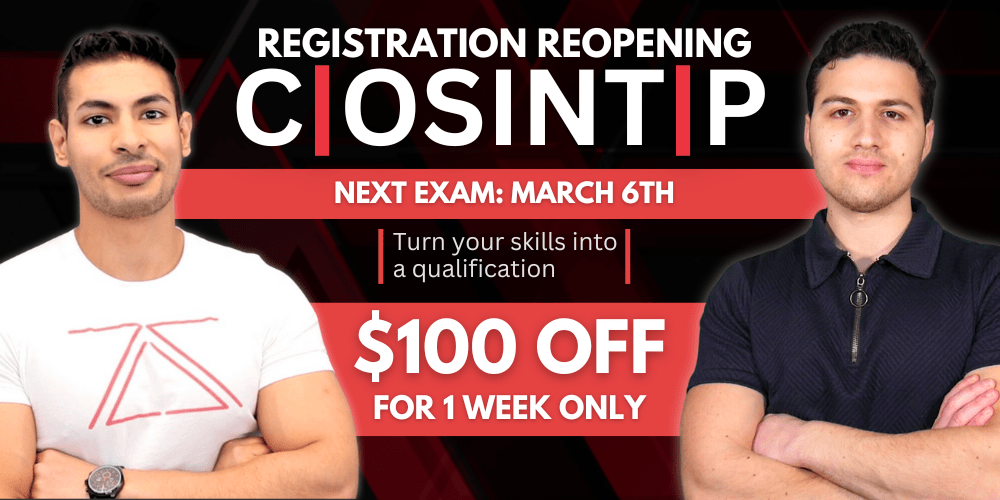
5 Comments
Dear Zaid,
Hello how are? I’m facing a problem with Realtek RTL8812AU (Alfa AWUS036ACH), when I took the handshake and try to do (evil twin attack) its stuck on (fluxion)
[*] Starting Captive Portal Access point service …
and nothing happened, so please help me Please
many thanks
Hi i try to use AWUS036ACH on KALI linux 2018.4 using driver realtek-rtl88xxau-dkms on Virtualbox on MacOS, and i have a problem.
after i install driver, wifi adapter just disconnect from USB, and i need to plug put and plug in to power up device back.
i check dmesg, no any informational message, just information about disconnect device.
after disconnect, i do not see ALFA in usb device list (for click on usb icon in virtualbox)
Hi zaid sir i try to install AWUS036ACH on Kali Linux but i am facing small problem in my Kali machine.
E: Unable to locate package realtek-rtl8812au-dkms
They show this error How to fix this error.
Hi Zaid,
When I am trying to scan for networks using Fluxion with my AWUS036ACH Network Adapter, it says my wireless card is not supported. Is there a way to fix it ?
Kindly Advise.
Regards,
Sandeep
can i do this for the Realtek 8821CE wificard