Specifications
Model: RTL8812AU.
Chipset: Realtek RTL8812AU.
Standards: IEEE 802.11 a/b/g/n/ac.
Data Rate:
802.11b: UP to 11Mbps.
802.11g: UP to 54Mbps.
802.11a: UP to 54Mbps.
802.11n: UP to 150Mbps.
802.11ac: UP to 867Mbps.
OS Supported: Kali Linux (whether it is installed as a virtual machine or a main OS).
Interface: USB 3.0 mini USB.
Antenna Type: 1 x 2.4Ghz RP-SMA connector.
Antenna: 2 x 5dBi 2.4GHz Antenna.
Frequency Range: 2.4 & 5 GHz.
Security: WEP 64/128, 802.1X support, Wi-Fi Protected Access (WPA), WPA-PSK, WPA II-PSK.
Installation
Enabling monitor mode
Assuming the adapter is named wlan0, you can enable monitor mode on it using the following commands:
ifconfig wlan0 down
airmon-ng check kill
iwconfig wlan0 mode monitor
ifconfig wlan0 up







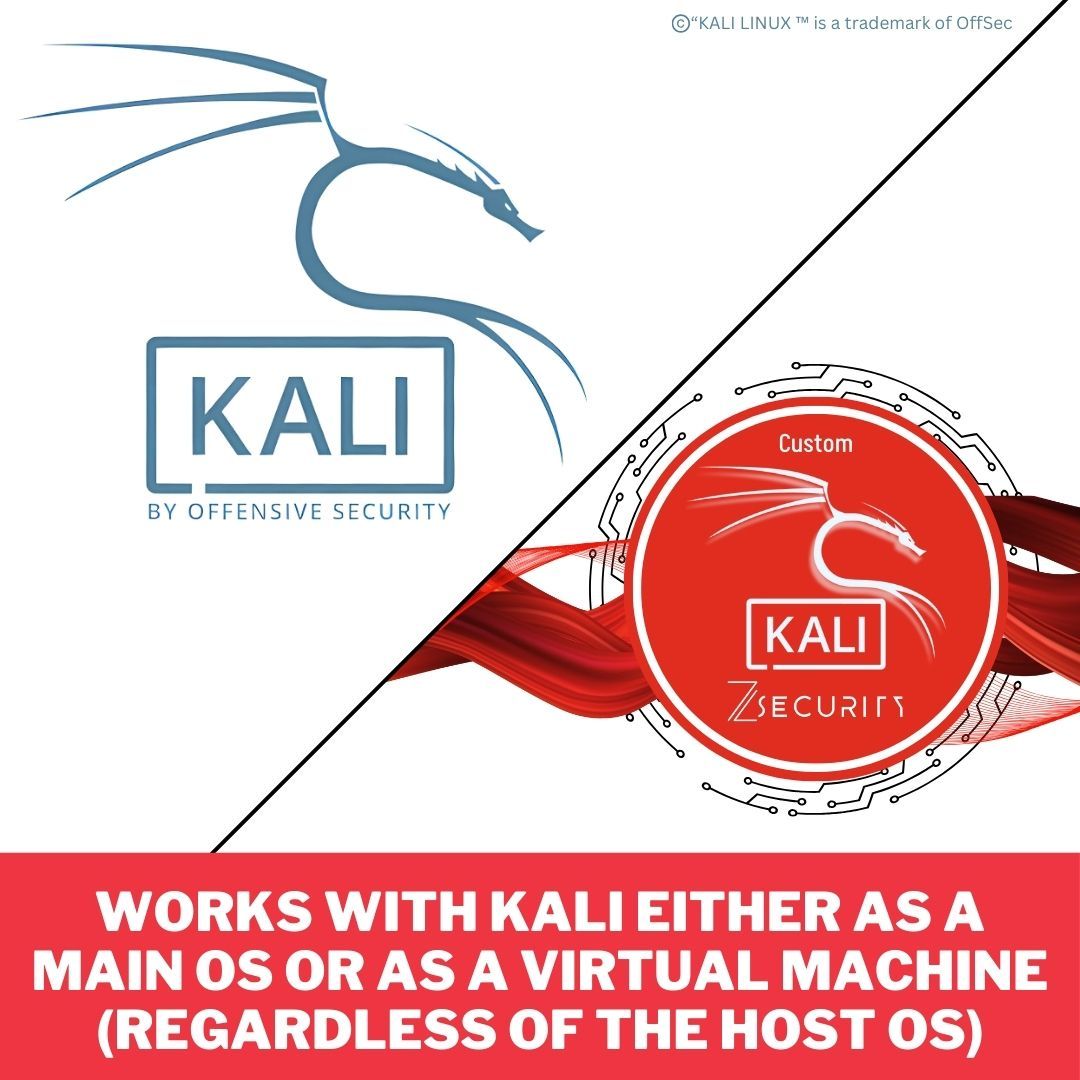







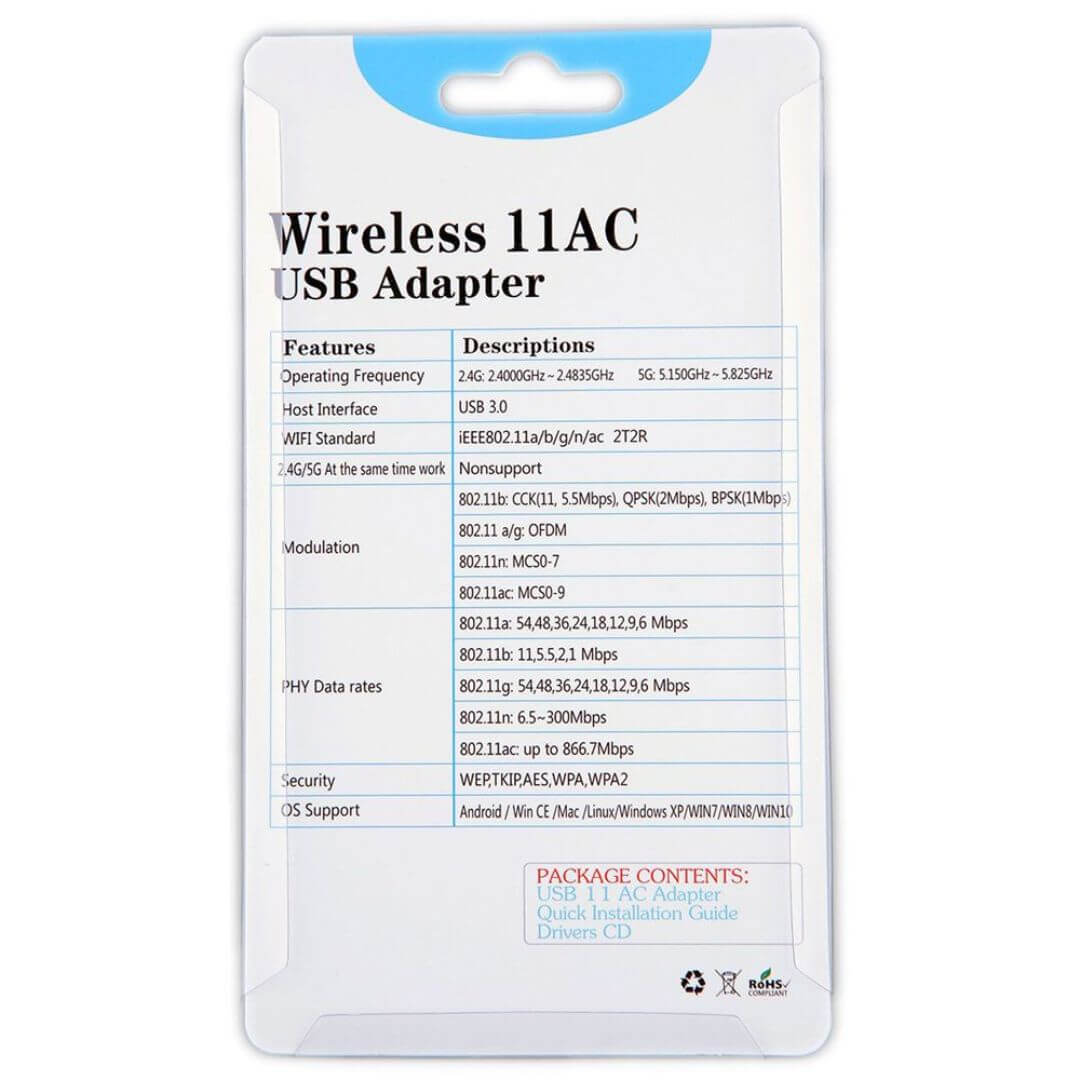



















Hohosanta443
(verified owner)I have enjoyed using this product so far in using it. It is nice and easy to take on the go and can be used just like in the lessons without any problems.
Shivang Kumar
(verified owner)product is working fine.
Hohosanta443 are there any number of BSSID visible with this device?
harry
(verified owner)This is amazing product in low price . I really love it and easy to use. You can buy from here without worry about it. it’s a nice product
Anirban657
(verified owner)It works perfectly fine. First I installed the drivers manually because I use Ubuntu and I did the same in my virtualbox. Otherwise every feature works like charm!!
Ultraviolet Ninja
(verified owner)It works fine. I rewatched a video discussing this product, and I totally skimmed over the part saying that this disconnects from the usb port. It doesn’t do this a lot, but it’s enough to be slightly irritating. I’ll give it the benefit of the doubt and use it because I need something to start my ethical hacking class. I might end up buying the alfa 2.4Ghz just for reliability, but I’ll see. But for now, I’m with this, and it does its job well
ghostofmatrix
Nice
santhoshkumars@123
(verified owner)Finally got the product with good condition and it’s working fine and people can buy with believing them 100% so thanks for support from security when I asked lots of doubts you have cleared it.
santhoshkumars@123
(verified owner)Please help anyone I couldn’t able to use
Wash –i interface wlan0
Pcap error status -1
This not able to use whether product is not working good or some issue
Other than this monitor mode is working fine
Please let me know what to do I am waiting for response
santhoshkumars@123
(verified owner)Sorry
Wash –interface wlan0
This command
shadow09
(verified owner)I finally got it the product, it’s working properly and thank you very much, now I can continue learning where I left off
Wybe van der Veen
(verified owner)Tomorrow we gonna try to hack our internal network with this device and one of Zaid his tutorials from Udemy. Next step in my IT study 🙂
Turab
(verified owner)Excellent product and it work fine + smoothly.💥💯
Turab
(verified owner)Amazing product .💥💯
Xtron135
(verified owner)Ive used Atheros AR9271 2.4 Ghz before. When thats goes missing, I decided to buy this one, figured would be good to have one with 5 Ghz option.
Advantages:
– Sturdy and stable fit in the usb port. Does not wriggle like the Atheros AR9271 2.4 Ghz.
Disadvantages:
– Doesnt work out of the box. Need to install driver (Installation instruction video provided though). But Atheros AR9271 2.4 Ghz work out of the box straight away plug in an wlan0 popup.
– The design. Im sure the width is wider than Atheros AR9271 2.4 Ghz. You gonna have problem to plug this in side by side with other usb device, especially on tight spaced ports like on Raspberry Pi or back of PC.
Other than that. Everything works very well.