How to Perform a Phishing (whaling) attack via Emkei’s Fake Mailer
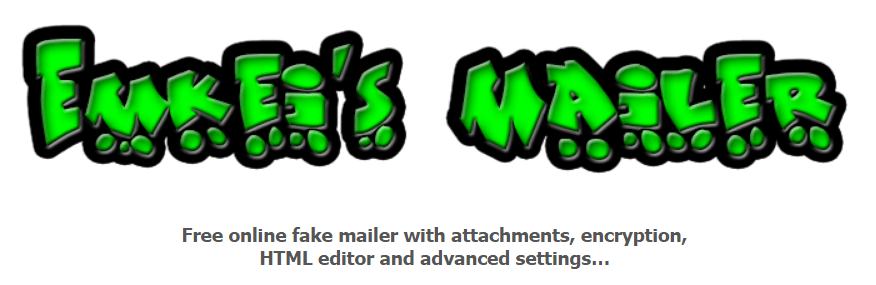
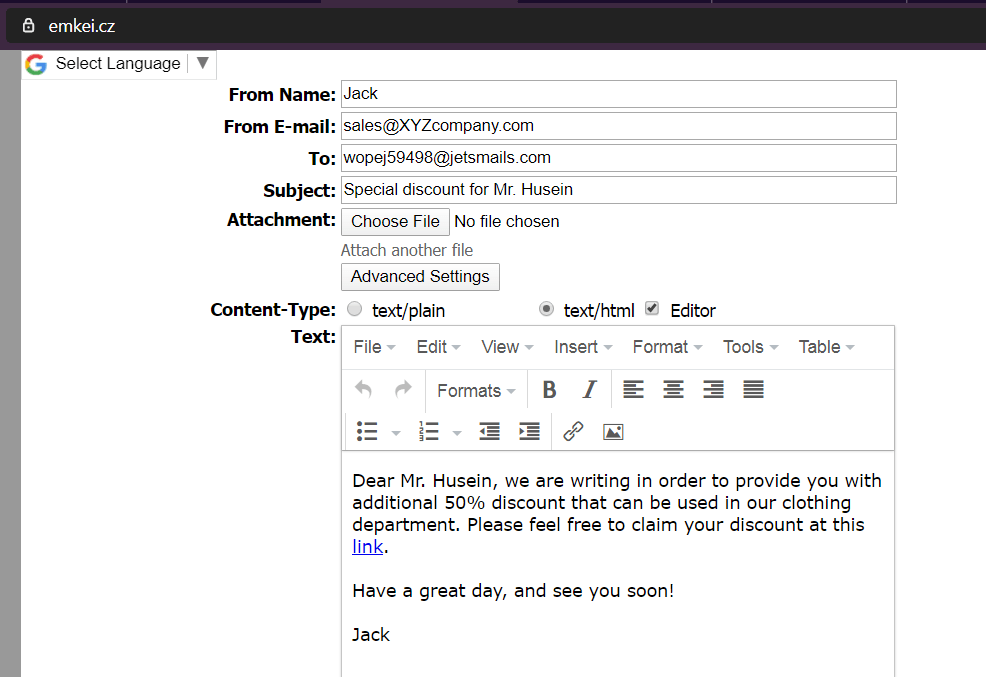
This is how the e-mail should look like in the target inbox:
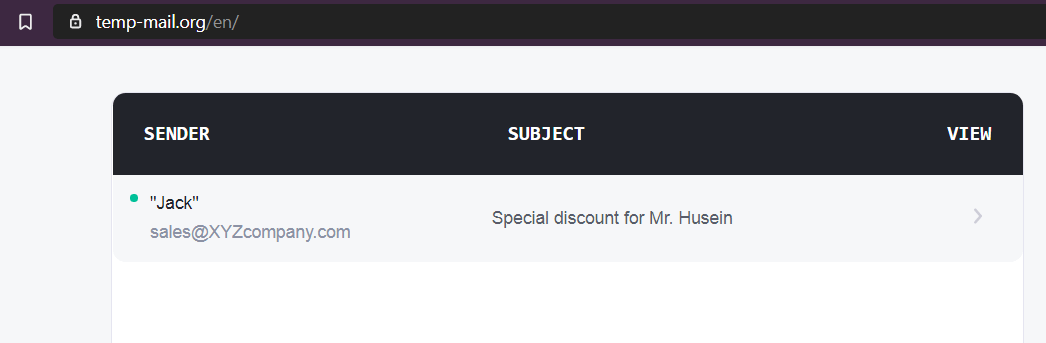
and
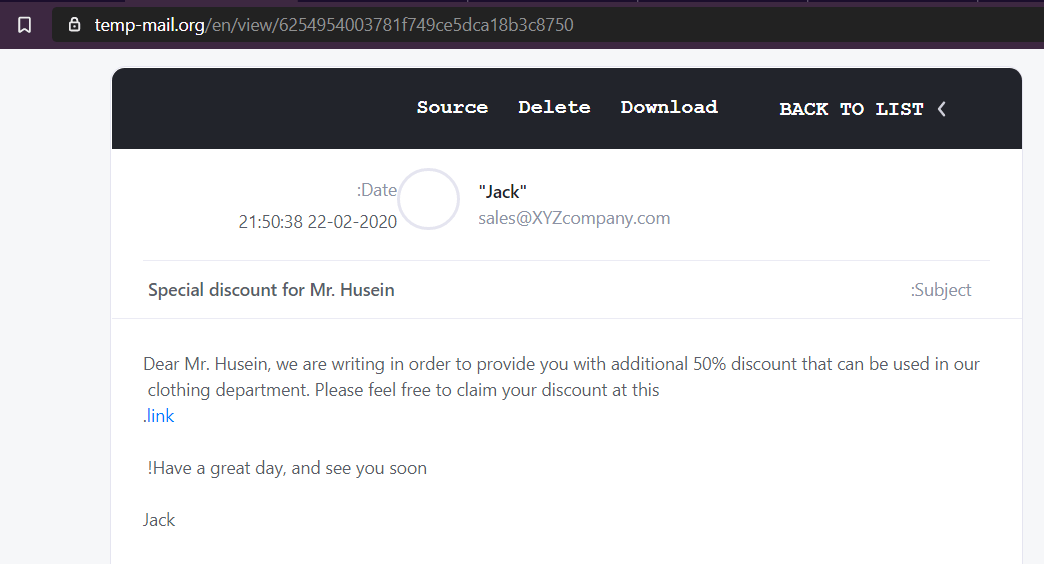
https://temp-mail.org/ – for temporary e-mail address;
Leave A Reply
You must be logged in to post a comment.
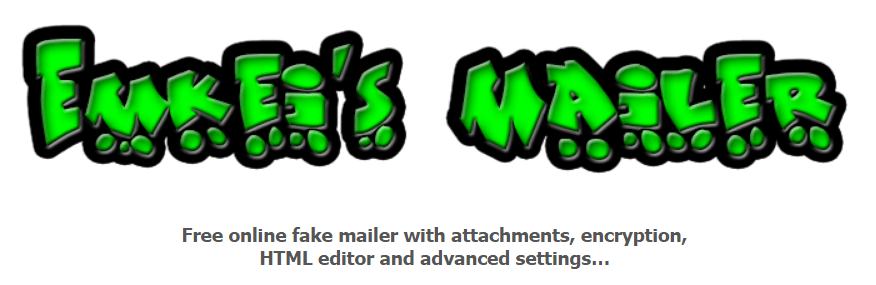
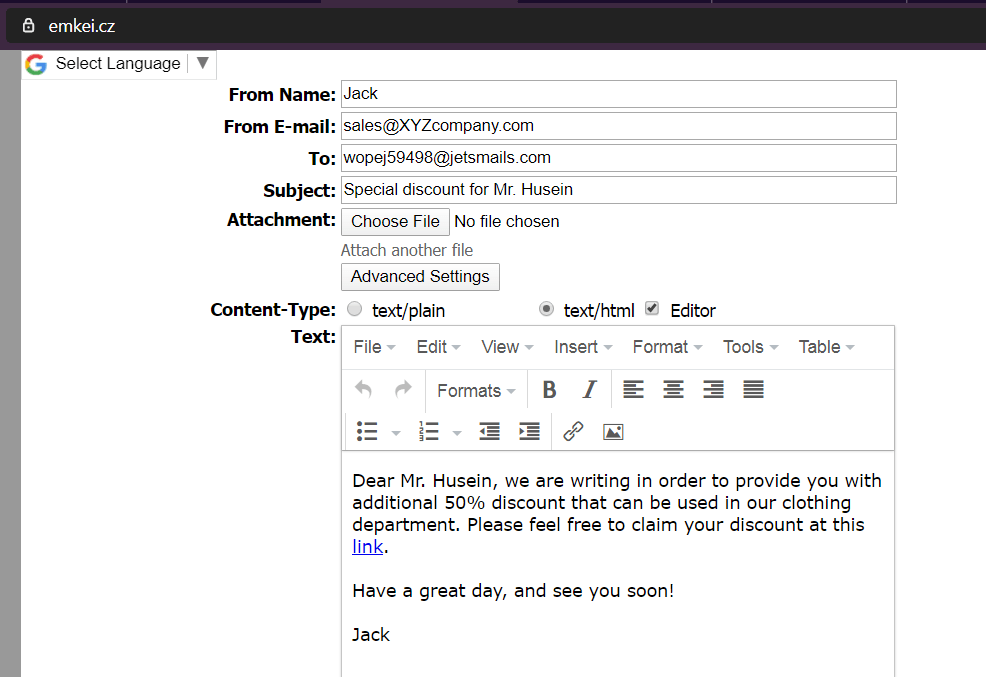
This is how the e-mail should look like in the target inbox:
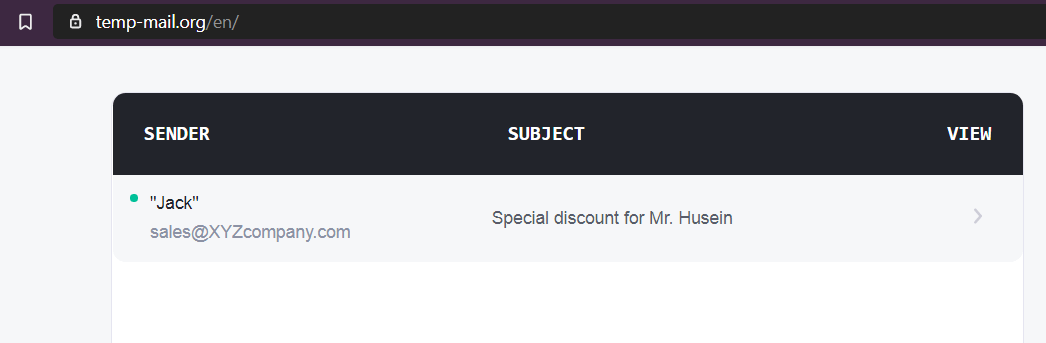
and
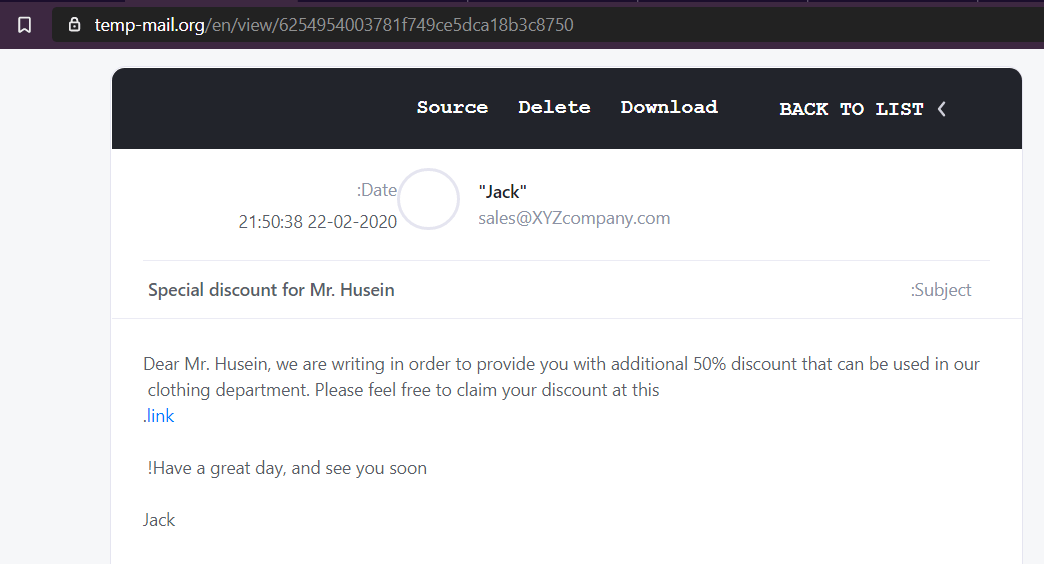
https://temp-mail.org/ – for temporary e-mail address;

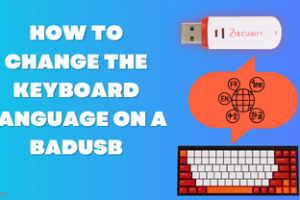
You must be logged in to post a comment.
Not a member yet? Register now
Are you a member? Login now
Enroll in this course to access this lesson!
All of our courses include:
✔ Lifetime, unlimited access to course materials & training videos.
✔ Verifiable certificate of completion from zSecurity, signed by the course instructor, Zaid.
✔ Get answers from our Support Team within a maximum of 15 hours.
✔ Unlimited Updates.
Get free 1 month VIP membership per course with:
✔ Live mentorship and Q&A session with the course instructor, Zaid.
✔ Instant support from community members through our private discord channel.
✔ Daily updates with the latest tutorials & news in the hacking world.
✔ Daily resources like CTFs, bug bounty programs, onion services and more!
✔ Access our VIP community & connect with like-minded people.
✔ Discounts on other zSecurity products and services.
This website uses cookies so that we can provide you with the best user experience possible. Cookie information is stored in your browser and performs functions such as recognising you when you return to our website and helping our team to understand which sections of the website you find most interesting and useful.
Strictly Necessary Cookie should be enabled at all times so that we can save your preferences for cookie settings.
This website uses Google Analytics and Linkedin to collect anonymous information such as the number of visitors to the site, and the most popular pages.
Keeping this cookies enabled helps us to improve our website.
Please enable Strictly Necessary Cookies first so that we can save your preferences!
3 Comments
Hi Husein,
Thanks for your article. The emails sent from this and using Emkei’s fake mail will automatically be filtered as Spam. Any ideas how to game that?
Best,
Anwar
same issue email marked as spam any solution
Emkei’s smart mailer will mark the mail as spam. Use any other website.