Got a Blank Screen After Importing Kali in Virtual Box ? Here’s How To Fix It
One of the most common questions that I get in my courses if not the most common questions is “I imported virtual box image, started the machine and got a blank black screen”, this is basically just a black screen with a cursor on the top left (something similar to the screenshot below), if you’re getting this as well don’t worry, this post will help you fix it.
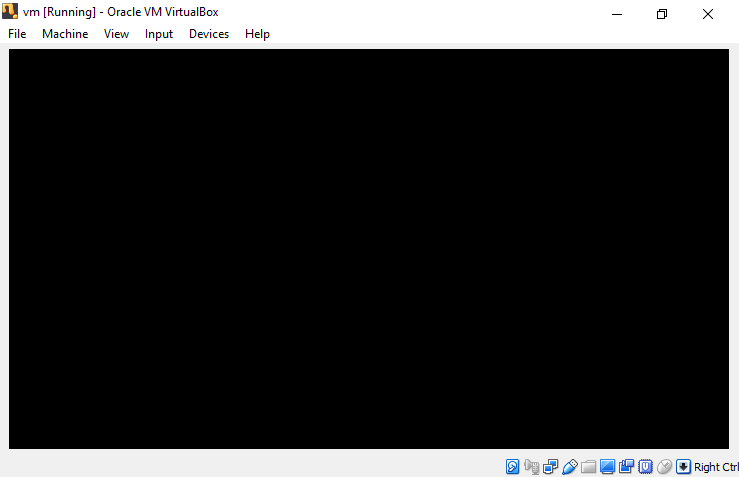
There are a number of reasons that might cause this issue:
First make sure you downloaded the right version for your computer, so when downloading Kali
- Make sure you download it from here (https://zsecurity.org/download-custom-kali/),
- Make sure you click on the virtual box tab to download the virtual box image.
- Download the 32 bit version if your computer is 32 bits, otherwise use the 64 but version.
- The downloaded file should have a .ova extension, if it doesn’t then you did NOT download the right file.
If you’re already using the right version then make sure that hardware virtualisation or VT is enabled from your bios, this is different depending on your computer, the usual procedure is.
- reboot your computer.
- Look for instructions (on the bottom of the screen) on how to enter bios settings .
- In the settings look for VT or hardware virtualisation, enable it, save and quit.
If you need more help then google How to enable virtualisation on <computer model>, replace <computer model> with your computer model.
If none of the above fixed the issue for you then right click the virtual machine name from virtual box, go to settings > General and make sure that the type is set to Linux and version is set to Debian 64 or Debian 32 depending on the Kali version you downloaded.
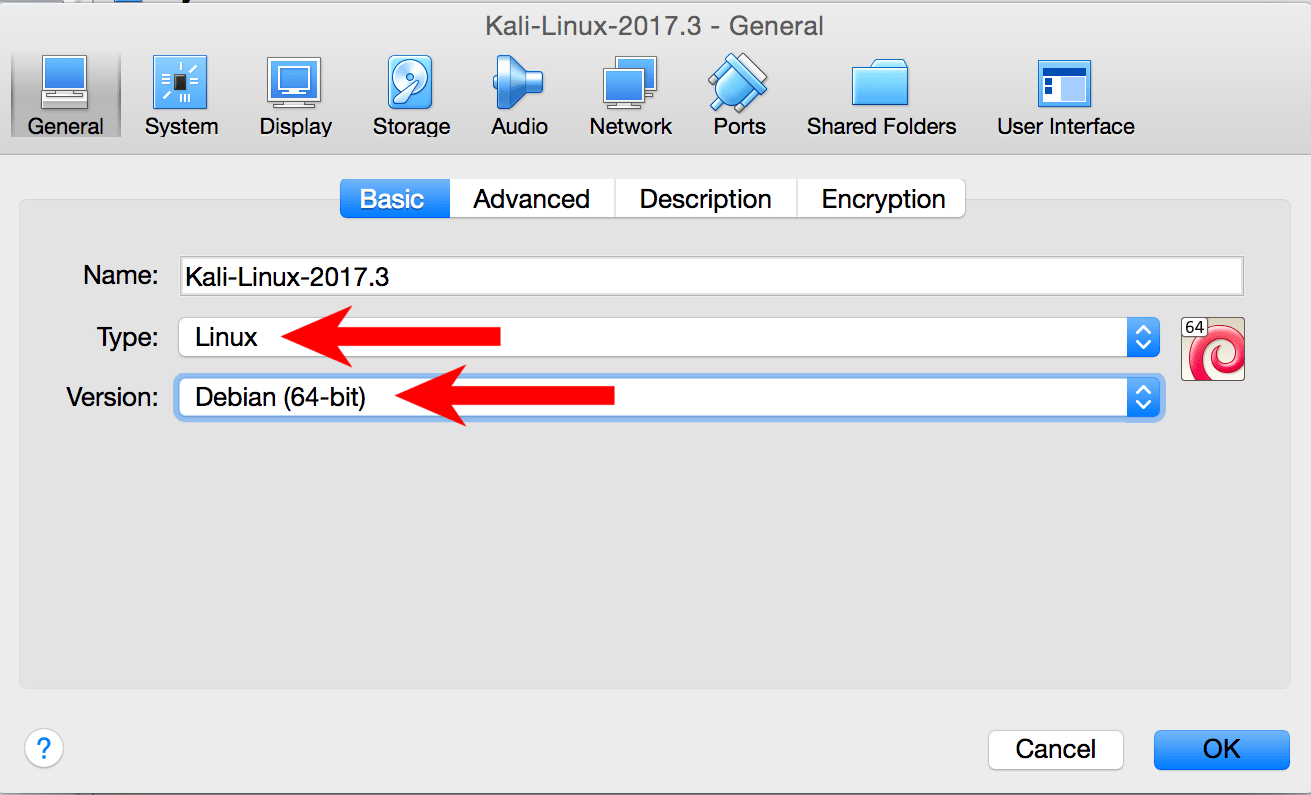
If you tried everything above and Kali is still not starting, then try increasing the video memory, this is a solution suggested by a user here “Asadmammadov” , to do that right click the virtual machine name from virtual box, go to settings > System and try increasing the video memory at least over the minimum level.
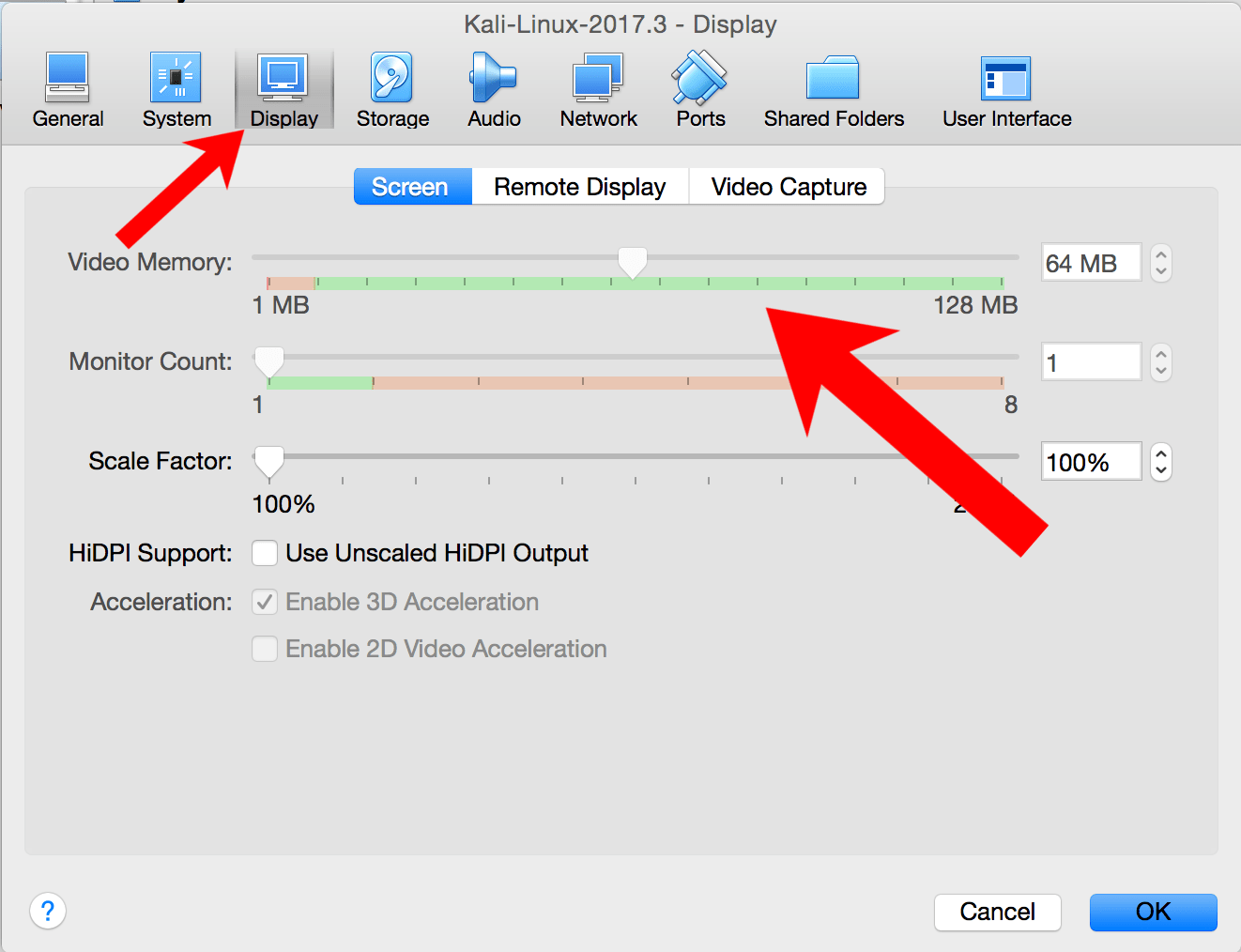
Tag:black screen, blank, kali, virtual box, vt
Leave A Reply
You must be logged in to post a comment.

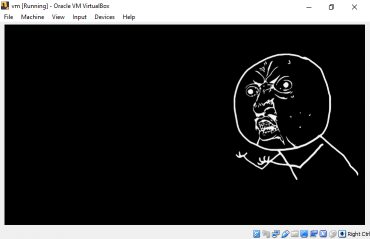


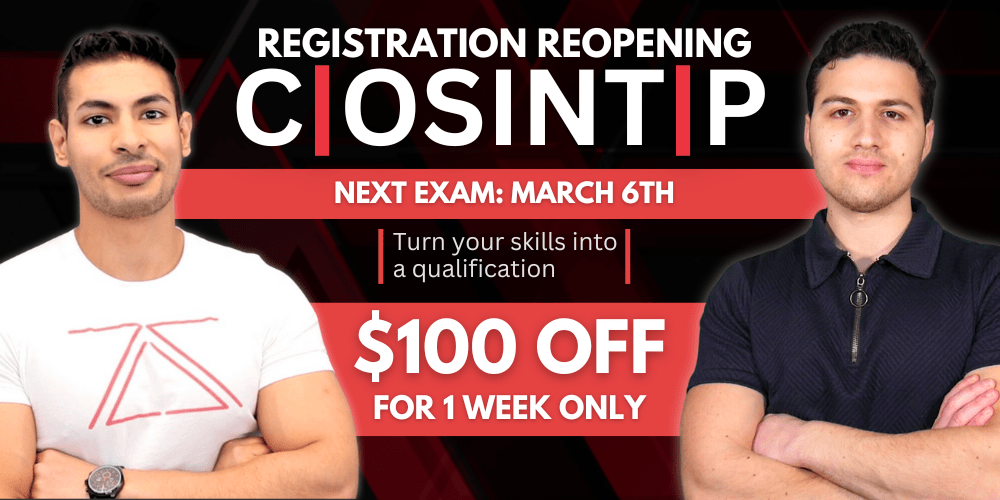
130 Comments
Happy to be a member in this community..Zaid thanks for sharing your knowledge..
Great!!!!
hi, first of all thanks for the great course. it is very interesting.
and about black screen problem, in my case i got same error because of video memory dedicated for kali, i controlled it was less than 4 mb and vm had alredy messaged out that it is below the minimum level, so after increasing display memory from settings kali opened normally.
Thanks for the suggestion, I have included it there in the post.
The native API dll was not found (C:\Windows\system32\WinHvPlatform.dll) (VERR_NEM_NOT_AVAILABLE).
VT-x is disabled in the BIOS for all CPU modes (VERR_VMX_MSR_ALL_VMX_DISABLED).
help me tackling this issue in installing kali linux??
Kali isn’t working can I use parrot security instead ?
Hello, thanks for your efforts zaid 🙂
but if i may, i can’t access the tutorial to create ad network, can you please send me the link for it?
big thanks.
Sure here it is https://www.youtube.com/watch?v=y0PMFg-oAEs&t=3s
wow, that’s a fast reply 🙂
big thanks, it worked !
keep up the good work.
Sir,
after going through above procedure i got this error message what to do
Call to VidMessageSlotMap failed: Last=0xc000000d/87 (VERR_NEM_VM_CREATE_FAILED).
still it is not working
Hello sir, sorry for inconvenience;
i just can’t find anywhere else to ask you, i got your tutorial about cracking wifi, but at section Mac address changing, after following the exact steps and when typing “macchanger –random wlan0” -> it lists the old mac and new mac addresses but followed by ..
“Network driver didn’t actually change to the new MAC!!”
any help please .. ?
thanks and best regards.
hi What Happpen with this https://ibb.co/ksuYPx? , I can run my kali linus on virtual box
How did you resolved this issue? I’m having the same problem.
Settings > USB > select Disable
Im trying to change my VM setting on Kali Linux. But when I try to change the setting: Display settings. It is grayed out, and I cannot change it.
Same problem with me…even after enabling VT I am getting black screen…please do help me
turn off USB on kali-linux setting
If you having blank screen issues just disable USB on setting
Failed to open a session for the virtual machine Kali-Linux-2018.4-vbox-amd64.
VT-x is disabled in the BIOS for all CPU modes (VERR_VMX_MSR_ALL_VMX_DISABLED).
Result Code: E_FAIL (0x80004005)
Component: ConsoleWrap
Interface: IConsole {872da645-4a9b-1727-bee2-5585105b9eed}
what to do at this point
You need to enable Virtualization for your laptop, only then you can use Virtual Machines.
Steps are simple as below:
1. Shutdown if laptop is on
2. Start up the laptop and press F10 ( that is the time when laptop is booting ) @ windows 10 OS.
3. You will be presented with BIOS settings screen
4. Navigate to tab next to security
5. Use arrow keys to come to Virtualization, and use enter key or keys showed at the bottom of the screen
6. Change virtualization to enabled and exit with save option.
Now start up the laptop again, it should work this time.
Thank You,
Srinivas ( http://testingtools.co )
I tried this but it didn’t worked!
i use the ASRock AB350M-HDV and it was enabled. so i was realy confused but i disabled it and now its saying its enabled. now i found this: https://gyazo.com/c8890bbd2105653267acddebe94bc0ef . now again i disabled it again and now its working. so i was already done but i turned on and of and it got fixed. i dont know the issue i got.
Hi, great work Zaid, thank you so much.
I have a problem with my usb network adapter though.
I have Khali installed as a virtual machine, i followed all the steps of adding the usb adapter to Khali, it is showing in devices but not on the terminal when i run ifconfig.
My adapter is using the realtek 802.11ac chipset.
Changing the default from Ubuntu to Debian is what fixed it for me
For me as well, this has done the trick
help please……….. cannot start the vbox
‘Kali-Linux-2018.4-vbox-i386’ has terminated unexpectedly during startup with exit code 1 (0x1). More details may be available in ‘C:\Users\1111\VirtualBox VMs\Kali-Linux-2018.4-vbox-i386\Logs\VBoxHardening.log’.
I am getting the following error when I try to start the Kali VB:
Failed to open a session for the virtual machine Kali-Linux-2018.4-vbox-amd64.
VT-x is disabled in the BIOS for all CPU modes (VERR_VMX_MSR_ALL_VMX_DISABLED).
Result Code: E_FAIL (0x80004005)
Component: ConsoleWrap
Interface: IConsole {872da645-4a9b-1727-bee2-5585105b9eed}
please install virtual box ectension/VMware if you are using I have link of virtual box 6.0 extensions just install the extensions go to settings>extension>add>then a popo up will follow of file explore and just click it it will install in few seconds just click in this link >https://www.virtualbox.org/wiki/Downloads and install extensions of your virtual
Sir after installing kali 2019.4 Gnome amd64, i have have a blank screen issue. It shows “the hardware virtualization is enabled in acceleration section of system page although it is not supported by the host system. It should be disabled in order to start the virtual system “…. What should i do next?
I’m havibg the same issue. Please help us sir .
Same issue, so was a fix provided or found for this?
Thanks
If anyone has insalled Hyper-V, Disable it and then after restarting VBox works like a charm.
Was about to post this! Cheers mate
“The virtual machine ‘Kali-Linux-2018.4-vbox-i386’ has terminated unexpectedly during startup with exit code 1 (0x1) ”
This is the error i get can you help please,I’ve tried everythin in the VM settings
Result Code:
E_FAIL (0x80004005)
Component:
MachineWrap
Interface:
IMachine {5047460a-265d-4538-b23e-ddba5fb84976}
mr zaid
i had problem with virtual box i had install kali lynx in it but shows some processor error which i couldn’t change cpu pls help me to solve this probem
I have the same error. How can we fix this? I already enable the virtualization in my bios but issue persist.
E_FAIL (0x80004005)
MachineWrap
IMachine {5047460a-265d-4538-b23e-ddba5fb84976}
MR. Zaid
i follow all the procedure motioned above regarding the blank black screen, and still problem not solved.
I still stuck on BlankScreen! I had try those solution that you provide!
disable the usb also did!
Does anyone can help!
did you solve it?
Nope , I had try! once i notice it , i think my problem might be usb that even i disable it , it still enable automatic.
even i am facing the same problem and i have tried all of the above methods. were you able to fix that
nope still stuck in that . what is more , when i use Vbox in Mac os it work like a charm .
Hi, great work Zaid, thank you so much.
Will Adapters That Use the Ralink RT3070 Chipset support packet injection mode. this support monitor mode but i am not sure if its support packet injection mode
after connecting a wireless adapter to kali, when i am going in virtual box kali linux then usb adapter is shown and wired connection is also made but my wifi is not shown there
I downloaded it using IDM and it was downloaded in .tar format. When I extracted it i found two files one with extension of .vmdk and the other with extension .ovf. How do I use them? Please help.
sir,
i tried every method suggested above, but i am still getting a blank screen what should i do now????
plzzzz suggest some solutions.
regards.
Sir a black screen is coming which says
Fatal : no bootable medium found ! System halted
??????? Plzzzzzzzzzzz help plzzzzzzzzzzz
Hi! When I go to run KALI, I don’t get a blank black screen. A error message pops up showing the GURU and that the virtual machine has stopped running. It tells me to go to my recent logs and use that to find a solution, but where do I put the logs to find my solution? Everything is fine in the boot up of KALI, but as soon as it says it’s loading the ram disk, it crashes and the error message shows up. Any ideas or solutions? Thank you.
hi zaid so i didn’t get a black screen but i got this message
Failed to open a session for the virtual machine Kali-Linux-2019.2-vbox-amd64.
The native API dll was not found (C:\Windows\system32\WinHvPlatform.dll) (VERR_NEM_NOT_AVAILABLE).
VT-x is disabled in the BIOS for all CPU modes (VERR_VMX_MSR_ALL_VMX_DISABLED).
so please help me fix the issue so i can continue your amazing course
Can you guys help, any of the solutions did NOT fix my problem?
same here.
hii I just open kali and strucked up at black screen I did all the things which gave in description but my machine is not running what to do..?
same here..
Kali installed fine though i had to disable my USB. My problem is its not connecting to the internet, any solution to this? please help.
Failed to open a session for the virtual machine Kali-Linux-2019.2-vbox-i386.
Not in a hypervisor partition (HVP=0) (VERR_NEM_NOT_AVAILABLE).
VT-x is not available (VERR_VMX_NO_VMX).
Result Code: E_FAIL (0x80004005)
Component: ConsoleWrap
Interface: IConsole {872da645-4a9b-1727-bee2-5585105b9eed}
Hi! When I go to run KALI, I don’t get a blank black screen. A error message pops up showing that the virtual machine has stopped running. It tells me to go to my recent logs and use that to find a solution, but where do I find my solution? Everything is fine in the boot up of KALI, but as soon as it says it’s loading the ram disk, it crashes and the error message shows up. Any ideas or solutions? Thank you.
i am using vmware 15 and how can i fix this problem in vmware please help me
hi..i’m new here…after staring kali in virtual box, a dialog appears that says “kernal segmentation fails”…how to fix this issue..??
please help me out
I don’t have a wireless adapter and due to lockdown i am not able to get a new one. What should I do?
i am having the error
Failed to open a session for virtual machine Kali-Linux-2019.3-vbox-amd64
I have followed all the steps listed above. Checked the BIOS settings. Still getting stuck at the black screen. Pl help.
mr zaid
i had problem with virtual box i had install kali lynx in it but shows some processor error which i couldn’t change cpu pls help me to solve this probem
Hi Zaid I’m new to downloading for virtual box so could you explain how to do it because when I click on the name it runs text (probably the code, having experience in that) but no download button appears where it usually would, then a message saying that the site stopped responding appears and I’m sent back to the download page, I also just bought one of your courses and it’s great thanks in advance.
when i want to start i get this problem
Failed to open a session for the virtual machine Kali Rolling (2019.4) x64.
Implementation of the USB 2.0 controller not found!
Because the USB 2.0 controller state is part of the saved VM state, the VM cannot be started. To fix this problem, either install the ‘Oracle VM VirtualBox Extension Pack’ or disable USB 2.0 support in the VM settings.
Note! This error could also mean that an incompatible version of the ‘Oracle VM VirtualBox Extension Pack’ is installed (VERR_NOT_FOUND).
Result Code: E_FAIL (0x80004005)
Component: ConsoleWrap
Interface: IConsole {872da645-4a9b-1727-bee2-5585105b9eed}
I’m a course student on Udemy, I can’t seem to figure out how to get past the black screen? I’ve tried everything in the list with no progress. I have linux mint cinnamon as my main OS/distro. I have a version of my mint in virtualbox but can’t seem to get the kali linux to work? I’ve just about exhausted my options on getting the kali linux running. I’ve tried youtube also but nothing helped there either. Am I missing something? Thank you.
I cant get past the black screen, even after trying all the above steps.
Would appreciate if there are other things to follow, something I am missing?
I am on Ubuntu 16.04, Virtual box 5(64 bit, 4 GB RAM)
I have enabled virtualization, disabled the USB settings(somehow it goes back to enabled again), tried to provide more RAM and Storage, also changed GRUB_CMD-LINUX Default to noreplace-paravirt by pressing e, still no luck.
Need a solution asap to complete course on Udemy
Hi , so i had the exact same problem same specs only 8GB RAM, non of the above worked for me ,
what worked for me was uninstalling virtualBox5 and reinstalling virtualBox6 or you could probably update it
https://websiteforstudents.com/virtualbox-6-0-is-out-heres-how-to-install-upgrade-on-ubuntu-16-04-18-04-18-10/
Hello Sir,
I’ve been trying every possible way for the past 2 days to fix that black screen…
But for no Help…
Tried each and every thing stated on this page!!
I have only 16 gb free on my disc it enough or not
Hello sir. I have done everything but still on my black screen, it is showing ‘FATAL: No bootable medium found! System halted’
Plz help
Hi Zain,
I downloaded the virtual box and kali Linux. I have tried all of the above but am still stuck on the blank black screen.
Please please help me.
In my BIOS, I cannot see the option below. ”’In the settings look for VT or hardware virtualisation, enable it, save and quit.”’
Is this because I have an Acer laptop? How do I enable VT if I cannot locate it in my BIOS ? I await a response from anyone.
Thanks in advance. BTW – i am stuck on this Section 2/Number 5 and am really enjoying the course so far.
Any advice? Is there anyway to contact Zaid or someone else
Is there anyone who can help me :((((
cmd.exe under admin:
bcdedit /set hypervisorlaunchtype off
and restart the computer
My virtualization setting was under “svm”(Secure Virtual Machine), it may also be “vmx”(Virtual Machine Extensions) depending on your processor.
when i am trying to login it is showing incorrect passward with id root
If you are using older versions of kali the the id is root and password would be toor. But if you are using a newer version then id is kali and password is kali
Try entering these problem might fix
I GET INVALID SETTINGS DETECTED, DISABLE HARDWARE VIRTUALIZATION, ALTHOUGH IT IS ALL UNCHECKED, HOW TO FIX?
Go to the USB setting and select USB 1.1 (OHCI) Controller
hello,
when i am trying to start kali via virtual box i am getting an error mess i am pasting it below
Failed to open a session for the virtual machine Kali 2020 x64 Customized by zSecurity.
The native API dll was not found (C:\Windows\system32\WinHvPlatform.dll) (VERR_NEM_NOT_AVAILABLE).
VT-x is not available (VERR_VMX_NO_VMX).
Result Code: E_FAIL (0x80004005)
Component: ConsoleWrap
Interface: IConsole {872da645-4a9b-1727-bee2-5585105b9eed}
Hey Prithvi,
I am getting the same problem! Is your problem solved? If yes then please help me with solution
Sir i am not able to login the Kali Linux.
It is asking for username and password.
How can i login into it?
the user name and password are stored inside the VM description (select VM -> settings -> General -> Description).
another way to to just select the VM and at the bottom you see description right away containing the username and password
Hi. I have a strange problem. A window for entering a Username and Password without registration appears immediately. Root and toor not suitable. Link to the screen https://skr.sh/s2BBn7xB1tA?a
Try entering kali as username and kali as password
Hello,
I am getting the following error
Kernel driver not installed (rc=-1908)
The VirtualBox Linux kernel driver is either not loaded or not set up correctly. Please try setting it up again by executing
‘/sbin/vboxconfig’
as root.
If your system has EFI Secure Boot enabled you may also need to sign the kernel modules (vboxdrv, vboxnetflt, vboxnetadp, vboxpci) before you can load them. Please see your Linux system’s documentation for more information.
where: suplibOsInit what: 3 VERR_VM_DRIVER_NOT_INSTALLED (-1908) – The support driver is not installed. On linux, open returned ENOENT.
Thanks
Hi sir! I have to problem on to start the kali linux, the problem is “Segmentation fault”
Help me this problem sir, I am also buyed your course in Udemy, but in starting lecture 5 is an error. Help me this problem sir.
Hi sir,
After installing VM box and Kali linux , I am getting this error while changing settings
It is like some hardware acceralation. and Also i have disable it then also i am not able to press ok
Hi all,
I enabled the virtualization and it was enabled but nothing changed , the blank screen still appears.
Is there any other solutions?
I am using kali-linux 2020.2 and when I try to logged in by using user name root and password toor it’s showing incorrect password
i am done all the process that u did… but my kali linux is not run….after start the linux it open virtual machine then it show a black scree… and in this screen ” FATAL : cloud not read from the boot medium! system halted.” is written.. please suggest me what can i do.. i m purchesed your couse on udemy
How to fix the login issue?
username: root
password: toor
this shows me a message as ” incorrect password, please try again.
Wasif here bro I have the same issue and my issue is solved with username kali password kali hope its work for everyone let me know if your issue is solved
sir i have login issues the username is root but its password in incorrect.
Hello,Zaid i cannot login i put the same usernae and password but i cannot login help me out
Thankyou
Hi,
My first issue is with in the settings it self it is showing “Invalid setting Detected – Hardware visualisation is enabled in acceleration section which is not supported in host system” which makes ok button disabled but all the setting are already same as you said and after folowing all the steps my screen is still black and getting and Error – “Failed to open a session for Virtyal machine” and
The native API dll was not found (C:\Windows\system32\WinHvPlatform.dll) (VERR_NEM_NOT_AVAILABLE).
VT-x is disabled in the BIOS for all CPU modes (VERR_VMX_MSR_ALL_VMX_DISABLED).
Details:
Result Code:
E_FAIL (0x80004005)
Component:
ConsoleWrap
Interface:
IConsole {872da645-4a9b-1727-bee2-5585105b9eed}
Please help me in fixing it…!
Hello Zaid,
Please help as I failed to “Start” Kali 2020 x64 (downloaded from this ZSecurity) on VM (Version 6.1, extension packed installed as well) with below error pop ups,
– NS_ERROR_FAILURE (0x80004005)
– Component: MachineWrap
– Interface: IMachine {85632c68-b5bb-4316-a900-5eb28d3413df}
– Kernel driver not installed (rc=-1908)
hello sir in kali linux login page i am getting incorrect password error what to do?
I cant fix the black screen issue on your 2020 kali ova for the ethical hacking course. Tried EVERYTHING you mentioned with no help, your 2019 version works fine in my virtual box, same settings. Seems from reading the comments you have stopped offering support for this issue?? Lots of 2020 comments on the black screen problem seemingly go unanswered. Please offer an updated solution! Thanks
That’s Cool!
I just got a MacBook and I faced this error in it, But fixed it after seeing this blog post!
Failed to import appliance C:/Users/hvraj/Downloads/Kali 2020 x64 Customized by zSecurity v1.2.ova.
Result Code: E_INVALIDARG (0x80070057)
What kind of error it is. Kindly help me out to fix this
Thankyou
Failed to open a session for the virtual machine Kali 2020 x64 Customized by zSecurity v1.2.
Could not open the medium ‘C:\Users\hvraj\OneDrive\Kali 2020 x64 Customized by zSecurity v1.2\Kali 2020 x64 Customized by zSecurity v1.2-disk001.vdi’.
VD: error VERR_FILE_NOT_FOUND opening image file ‘C:\Users\hvraj\OneDrive\Kali 2020 x64 Customized by zSecurity v1.2\Kali 2020 x64 Customized by zSecurity v1.2-disk001.vdi’ (VERR_FILE_NOT_FOUND).
Result Code: E_FAIL (0x80004005)
Component: MediumWrap
Interface: IMedium {ad47ad09-787b-44ab-b343-a082a3f2dfb1}
sir…
i just stuck ..
when i click start . i just appears all good ..
showing below two options………( kali GNU/Linux )
……..( advance option for kali )
** i choosen ( kali GNU/Linux )…
AFTER THAT……………………………………………………………
There appears a logo of kali.
. thats it..
i got stuck there..
Hey zaid! I’m getting the problem of read only. It has become difficult for me to run pycharm on Kali Linux and even I’m unable to get sound from the videos can you please help me?
same issue showing black screen, i am try to possible everything but still its pending,
and i am trying to disable ubs that time usb disable but after confirm automatic it’s enable
Hi,
I signed up for Learn Python & Ethical Hacking From Scratch via stationX recently and over the weekend I attempted to download (and subsequently uninstalled) Virtual Box 6.1.4 aligned with the extension pack and Kali 2020. After several downloads and uninstalling scenarios I am struggling to get kali running.
When I click on Kali to start the package opens and begins but then it does not proceed to the next stage of permitting me to enter user name and password. Instead, kali abruptly closes, an unexpectedly closed report for Apple appears and the message showing for Kali in virtual box displays kali as being ‘aborted’.
Any suggestions on what I ought to do to get kali to run and not simply abort ?
Many thanks
could u say what should i do
Failed to open a session for the virtual machine Kali 2020 x64 Customized by zSecurity v1.3.
The virtual machine ‘Kali 2020 x64 Customized by zSecurity v1.3’ has terminated unexpectedly during startup with exit code 1 (0x1). More details may be available in ‘E:\software\kali-linux-2020-1-vbox-amd64-ova\kali remake\appdata\romaing\Kali 2020 x64 Customized by zSecurity v1.3\Logs\VBoxHardening.log’.
Result Code: E_FAIL (0x80004005)
Component: MachineWrap
Interface: IMachine {85632c68-b5bb-4316-a900-5eb28d3413df}
could u say what should i do
hey , man , i tried install the thing on MacBook Air (Retina, 13-inch, 2018)
32bits 64bits i tried everything ,however , it kind of works after the band shows up in the transition , it jumps back t for some reason
it jump back said some thing is wrong
Hi I am having trouble launching Kali. I followed directions in the video but it crashes shortly after startup before I get the screen to enter a username or password
Failed to open a session for the virtual machine Kali 2020 x64 Customized by zSecurity v1.3.
Not in a hypervisor partition (HVP=0) (VERR_NEM_NOT_AVAILABLE).
VT-x is disabled in the BIOS for all CPU modes (VERR_VMX_MSR_ALL_VMX_DISABLED).
Result Code: E_FAIL (0x80004005)
Component: ConsoleWrap
Interface: IConsole {872da645-4a9b-1727-bee2-5585105b9eed}
Can you help me fix this issue?
If you are using Windows and have Hyper-V installed, you might get the blank screen after the splash screen for Kali appears. I had to disable Hyper-V to get it to work.
if you face a problem, like flashout when you trying to start the kali , you can turn off the audio and a bunch of stuff and try it again in order to run kali
How do I fix this :
Falha ao abrir uma sessão para a máquina virtual Kali 2020 x64 Customized by zSecurity v1.3.
Failed to get device handle and/or partition ID for 0000000002167b10 (hPartitionDevice=0000000000000b5c, Last=0xc0000002/1) (VERR_NEM_VM_CREATE_FAILED).
Código de Resultado: E_FAIL (0x80004005)
Componente: ConsoleWrap
Interface: IConsole {872da645-4a9b-1727-bee2-5585105b9eed}
obs.:It was working yesterday
if it still doesn’t work what do i do
Have you tried using VirtualBox 6.0? That worked for me after trying everything else found on here.
I got a blank screen and have done what mentioned above. No luck.
Googled and run this, “bcdedit /set hypervisorlaunchtype off” and reboot. Works.
Hello I am getting an error message while opening Kali Linux, somebody please. I tried to check online some resources but it didnt fix the issue
hello, i’m having an issue , when i start my virtual box , the OS got stuck at the dragon, i cannot see any login page.please help
Go to CMD (Administrator Privileges), type:
bcdedit /set hypervisorlaunchtype off
and then REBOOT
https://unix.stackexchange.com/questions/622807/kali-linux-2020-2-stuck-on-dragon-logo
I have tried the steps above, but still getting and error message while opening Kali.
**FIX FOR BLACK SCREEN AND WHITE BLINKING DASH AFTER BOOT**
I use windows 10 Home and Virtual box, using the Kali download from Zsecurity, Kali would boot but then show nothing but a white dash blinking on a black screen.
How I fixed this:
– Windows search for “Turn Windows Features on or off”
– Locate both “Virtual Machine Platform” & “Windows Hypervisor Platform” and make sure they are UNTICKED
– This will prompt you for restart and uninstall these windows updates
– Re log in and start the Kali VM again and you should be able to boot correctly
Reason for this:
– Virtual box will not work correctly if you have any Windows Hyper V features installed
What I also did:
– Loaded Services as admin and disabled any Hyper V services that where set to auto start or running, I did this before removing the features, so you probably won’t need to do this
hey first if all GREAT course really good explanation on everything but i have a problem that when it asks from the username and password i put in root and toor but it doesnt accept it for some reason. the login screen in blue as well i dont know if that might be affecting it or not.
Still it shows black screen.. The ova file downloaded from official kali linux page, working perfectly.
it doesn’t log me in it said that password is incorrect try again
HI Zaid!
This is Chirag Tiwari from India. In my case I got black screen after installing Windows server 2016 for lab and I resolved it by disabling 3D Acceleration from display setting of virtual box. I don’t know whether it will create any problem in future or not, but till now I didn’t faced any problem. what do you suggest about it ?
THANKS