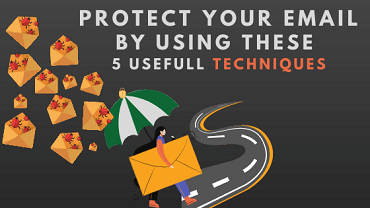5 Essential Tips to Secure Your Email Services
When you look at the history of emails, you will realize that this digital communication mode was created with message deliverability in mind. One thing that was not given utmost consideration is the security of the communication process. Unlike in the past, where text-based communication was the only thing that emails allowed, today, virtual mails are built around a protocol that supports other forms of messages through service extension like the Multipurpose Internet Mail Extension. It is this reason that has called for the need to have a secure Simple Mail Transfer Protocol.

Just like any other digital resources, emails are susceptible to several cyber threats. Cybercrimes are not a new thing in the modern age. The risks of email-based cyber-attacks have continued to grow year after year. Phishing attacks that happen via email are a common thing nowadays. A 2020 Verizon Data Breach Investigations Report shows that over 40% of successful data breaches result from phishing attacks.
For this reason, security features such as SSL certificate protocols have been incorporated in email services to cushion the menaces of email attacks. Their role is to protect your email services. With all these protocols and services in place, cyber threats associated with emails have continued to exist. Many people have been asking me how to provide email security to ensure their personal and professional messages and data files. In this article, I explain five essential security tips that can help you do that.
1.Password Security
According to NetSecurity, 42% of data breaches that hit companies in 2019 resulted from poor or weak passwords. The 2017 DBIR also ties 80% of all data breaches to weak passwords. When it comes to protecting your email services, password security is not an option but mandatory. Passwords play a very crucial role in providing the first line of defense against data breaches. Every email owner who values the email’s security, the messages, and the data files should create a unique and robust password.
Promptly following the best password practices is, therefore, very vital. For a strong password, the length is so crucial. The idea is always to use a long password, say eight or more characters.
The longer the password, the harder it is for a hacker to break past it. The complexity of the password also counts. A complex password comprises both upper case letters and lower-case letters, numbers, and special characters. The more complex a password is, the harder it is for a cyber-attacker to get past it.
A unique password is one that is hard to guess. Always use a password that contains information that is hard to guess. Avoid using the names of everyday things and places such as your pet or your favorite football club. A hacker can easily figure that out.
Password storage is another pertinent issue of concern that should be taken seriously. I recommend that you memorize your password. Writing them down could compromise your email, as all a hacker will need to do is access that source. Similarly, the idea of storing your passwords on your browsers is one that should not be encouraged.
A hacker does not always have to use sophisticated means to access your email service. Sometimes he will use simple means that you least suspect, such as stealing your device. In doing so, he will be able to access all your data and email communications.
Lastly, I want to recommend the use of password manager tools highly. These tools will organize your passwords, store them securely, and provide a way to back up your passwords. Some of the password manager tools that could be effective for you are:
- LastPass
- KeePass
- Keeper
- Password Safe
- Dashlane.
2.Enable the Two Factor Authentication
Using passwords alone to sign in to your email service can never be enough. It is for this reason that another effective security measure comes into play. Two-factor authentication comes in hand to help increase the effectiveness of your login process. Two-factor authentication is a simple yet powerful security measure. Apart from using a username and password to login into your account, you will need an extra step to access your email. This step might require that you enter a code that is usually sent to you via mail or text message. The code is generally attached to an expiry time, and you will need to enter it before it expires.
Enabling the multiple-step authentication means that even if someone has your login credentials but lacks the code, that person will not access your account. It would help if you chose an email provider with a secure two step authentication process. Other authentication processes might include fingerprint verification, a one-time password, secret words, and face recognition. It would help if you went for an email service provider with these options to reduce the risks of intruders accessing your account.
3.Use SSL Encryption
Encryption can intensely improve the security of your communications. We have already witnessed the corporate data breaches that have happened in the past. Cyber attackers have been able to gain access to the servers of some of the biggest companies in the world, such as LinkedIn, Yahoo, and Tumblr. They were then able to get away with vital and confidential details such as phone contacts, email addresses, credit card numbers, among others. The only solution to this problem will be to switch to an encrypted email provider, especially one with an end-to-end encryption.
Another perfect encryption protocol that you should consider when securing your email is the SSL certificate. The certificate will encrypt your email traffic so that any malicious intruders cannot read it at any point between your device and the mail server that you are using. For this reason, I highly recommend that you use an email service provider with an enabled SSL connection. As a rule of thumb, always secure your email service on two fronts- when the emails are in transit and when the emails are at rest. In other words, you will need to encrypt the emails as well as the communication channel. One particular kind of SSL certificate, called the UCC SSL certificate, has proven efficient in email encryption.
4.Protect All Your Devices
The most effective data breaches are also low-tech ones. Here is how you can hack into someone’s email account (Do not try it, though): Steal the person’s phone or computer while he/she is using it, access his email service provider. That is all.
Device theft is one of the low-tech hacks that a cyber-criminal can use to access your account. For that matter, you should always beware of your physical security. It would be best if you also protect your devices by securing them with passwords. The email service provider you go for should allow you to enter a PIN or Touch ID for every new session. In so doing, you will minimize the security risks that might occur if your device gets into the wrong hands. In any case, if you lose your phone or computer device, you should move with speed to change your passwords and login credentials.
5.Protect Yourself from Phishing Attacks
Phishing is a standard method through which cyber attackers can access your accounts and steal from you. Millions of people around the world fall victim to phishing each year. Cybercriminals usually send an email that looks legitimate. The email will lure you into clicking on a link that contains or downloads an attachment. The link can also lure you into sharing your login credentials, such as usernames and passwords or other confidential credentials, with a hacker. You should be on the lookout for these tricks and avoid them. Always have your instincts serve you right to prevent phishing attacks. Do not rush into clicking on a link or attachment before verifying the source.
Wrapping It Up
Safeguarding your email service is very necessary. The world is witnessing a lot of data breaches and cyber-attacks. Email services have also joined the vulnerable spots where hackers lay their traps to carry out a data breach. Proper measures need to be taken to protect your email services from these threats. This article has explained five essential tips that you can put in place to ensure that your email services are secure.