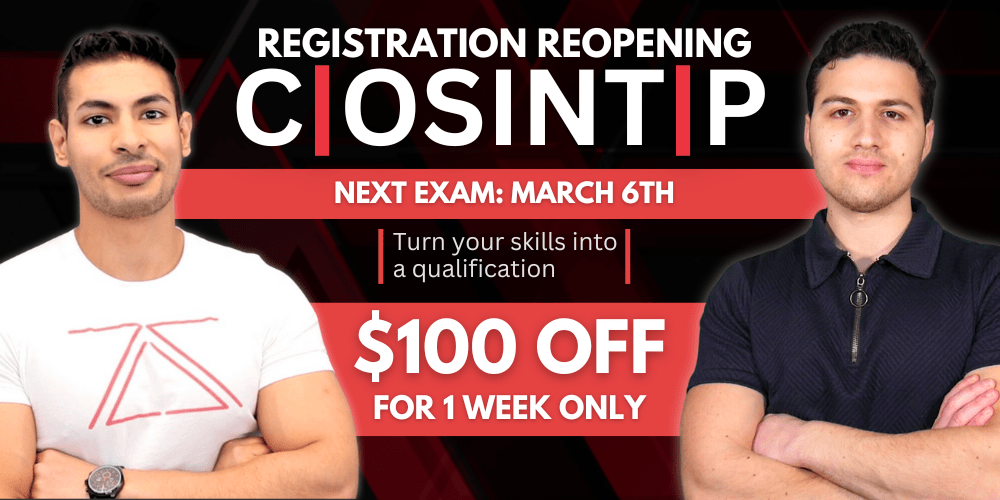Secure File Transfer with PowerShell
PowerShell offers a multitude of file transfer options that can be leveraged for quick and efficient data transfers. Two such methods are Base64 encoding and WebClient downloads. Base64 encoding allows for easy transmission of files via terminal commands, and decoding the files back to their original format. WebClient downloads, on the other hand, utilize HTTP, HTTPS, or FTP to transfer files, making it a convenient method for most companies that allow outbound traffic. To ensure file integrity, MD5 checksums can be used to verify the authenticity of the transferred files. This video tutorial provides a technical overview of how to use PowerShell for efficient and secure file transfers, specifically focusing on Base64 encoding and WebClient downloads.
Powershell base64 encoding method of file transfer –
Depending on the file size we want to transfer, we can use different methods that do not require network communication. If we have access to a terminal, we can encode a file to a base64 string, copy its contents from the terminal and perform the reverse operation, decoding the file in the original content. Let’s see how we can do this with PowerShell.
Powershell web downloads method of using System.Net.WebClient –
Most companies allow HTTP and HTTPS outbound traffic through the firewall to allow employee productivity. Leveraging these transportation methods for file transfer operations is very convenient. Still, defenders can use Web filtering solutions to prevent access to specific website categories, block the download of file types (like .exe), or only allow access to a list of whitelisted domains in more restricted networks.
PowerShell offers many file transfer options. In any version of PowerShell, the System.Net.WebClient class can be used to download a file over HTTP, HTTPS or FTP.
An essential step in using this method is to ensure the file you encode and decode is correct. We can use md5sum, a program that calculates and verifies 128-bit MD5 checksums. The MD5 hash functions as a compact digital fingerprint of a file, meaning a file should have the same MD5 hash everywhere. Let’s attempt to transfer a sample ssh key. It can be anything else, from our Pwnbox to the Windows target.