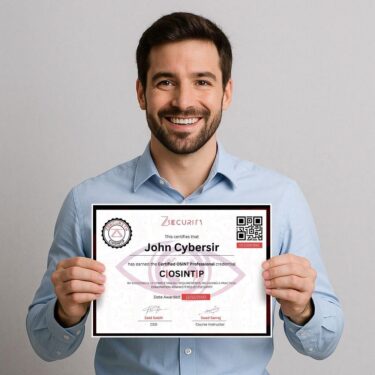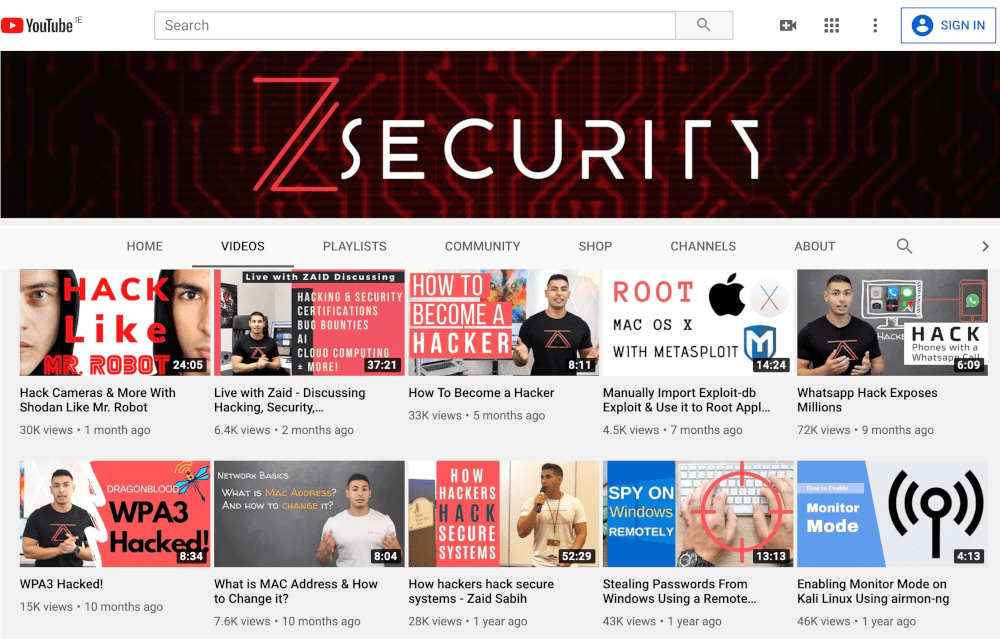Kali 2025 Customised by zSecurity
Added Features
Enabled root login.
- Username: root
- Password: toor
Improved wireless compatibility
- Atheros AR9271 drivers.
- Correct RTL8812AU drivers.
- Realtek RT5370 drivers.
- Improved Monitor mode, packet injection and AP mode support.
GUI
- Gnome v 45.2
- Improved performance.
- Lighter theme.
- Lighter icons.
- Replaced guest additions x11 and dkms with less buggy versions.
Bug fixes:
- Fixed netdiscover range issue.
- Fixed Zenmap discovery bugs.
- Fixed wash and reaver issues with RTL8812AU chipset.
- Fixed bettercap hstshijack caplet issues.
- Added modified hstshijack caplet that works properly with HSTS websites.
- Patched XZ Utils package.
AI Capabilities:
- Open Interpreter
- Browser-Use
- Warp
Additional software:
- Terminator
- Leafpad
- Firefox
- Arpspoof
- Mdk3
- Mdk4
- Pip
- Pip3
- BeEF Framework
- Zaproxy
- Zenmap
- Latest working version of bettercap
- Linux Wifi Hotspot
- Knock

Download ⤓
Kali 2025 For 64-bit → Link 1. Link 2.Link 2 . Torrent.
SHA256 - 60360706ee0720233573b7677a16c5d1d6abef8e5c7f11edc1597e840908bb37
Installation - Make sure VMware Player is installed, extract the archive and double click the downloaded .vmx file. Checkout the installation lecture in the course for more info.
Kali 2025 Apple Silicon (M1, M2, etc.) → Link 1. Link 2 . Torrent.
SHA256 - 95d695ac0e634db7a2dc0056e6886de0dbf071cd2fa4fd15c0146bf4e00b3847
Installation - Make sure VMWare is installed, extract the archive and double click the vmwarevm file.
Kali 2020 32-bit → Link 1. Link 2. Torrent.
SHA256 - fa1db8b0772ebcfa2f59650502a41c3c5cc460d99a703d0891db4cbf2ba3a318
Installation - Make sure VirtualBox is installed and double click the downloaded ".ova" file. Check out the installation lecture in the course for more info.
Kali 2020 iso → Link 1. Link 2. Torrent.
SHA256 - 505d5852c157fa78a6c1414316451569c15744c184d42ebae5e0c3fb20e0a707
Flashing the ISO to a USB Stick - YouTube Video
Installing the ISO from USB to Hard Drive - YouTube Video.
VMWare Workstation and Fusion Mirrors
Workstation 17.5.2 Windows x86-64 → Link 1. Link 2.
SHA3-256 - 0871195dc1ec2e46da08ea80bc7f2b473e62d32825fe3591a893d79a2e2ed199Fusion 13.5.0 Apple macOS Universal → Link 1. Link 2.
SHA3-256 - 60a33dd28f92f818e4e5ff9330ac1018ab92e74c60ea9d97afba150ce0b77683Workstation 17.5.2 Linux x86-64 → Link 1. Link 2.
SHA3-256 - f4eb354eb2a417bc81f9d33001a29ed1150b41eaa3364291cbc139475247414f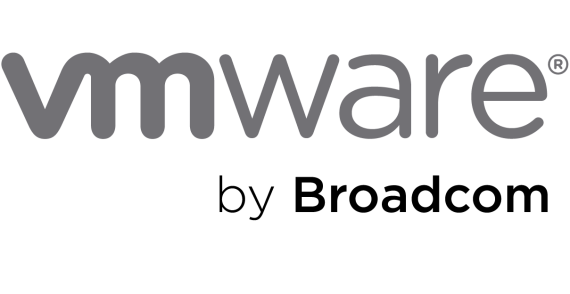
> Prove your OSINT skills.
> Stand out to employers.
> Physical & digital verifiable Certification
Registration CLOSES on 13th of June