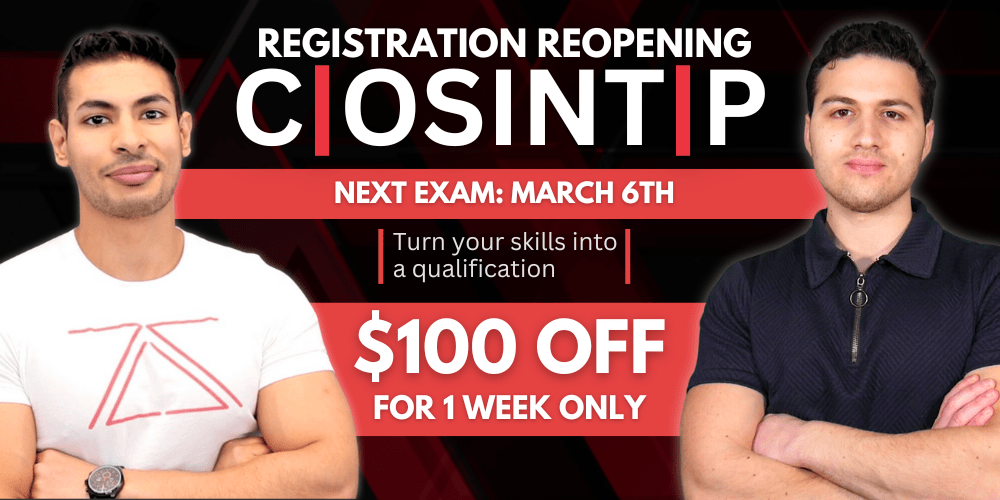7 Ways to Secure Your Facebook Account
In today’s digital world, safeguarding your online accounts, especially Facebook, is essential. Hackers are constantly developing new ways to compromise your security, but there are simple and effective steps you can take to protect your account. Here’s 7 Ways to help you secure your Facebook account and keep your personal information safe.
7 Ways to Secure Your Facebook Account
1. Enable Two-Factor Authentication (2FA) to Secure Facebook Your Account
Two-Factor Authentication adds an extra layer of security by requiring a second form of verification, typically a code sent to your phone, in addition to your password. Even if someone manages to steal your password, they won’t be able to access your account without this additional code.
2. Use a Strong, Unique Password to Secure Your Facebook Account
Avoid using easily guessable passwords like “password123” or “yourname2023.” Instead, create a strong password that combines letters, numbers, and special characters. It’s also crucial to use a different password for each online account. This way, if one account is compromised, your other accounts remain secure.
3. Be Cautious with Third-Party Apps
Third-party apps and websites often request access to your Facebook account. While some are legitimate, others might be designed to steal your information. Always review the permissions these apps request, and only allow access to trusted services. You can also manage and remove apps you no longer use from your Facebook settings.
4. Regularly Update Your Recovery Information
Make sure your email address and phone number linked to your Facebook account are up to date. These are crucial for account recovery if you ever get locked out. Regularly check these details in your account settings and update them if necessary.
5. Monitor Login Alerts
Facebook offers an option to notify you whenever there’s an unrecognized login attempt. Enable login alerts so that you’re immediately informed if someone tries to access your account from an unfamiliar device or location. This allows you to take swift action to secure your account.
6. Avoid phishing Scams
Phishing is a common method hackers use to trick you into giving them your login credentials. Be wary of emails, messages, or links that ask for your Facebook username and password. Always verify the source before clicking on any links or entering your information. Facebook will never ask for your password via email or message.
7. Review Privacy Setting to Secure Your Facebook Account
Your Facebook privacy settings control who can see your posts, send you friend requests, and more. Regularly review and adjust these settings to limit the information strangers can access. By tightening your privacy controls, you reduce the risk of someone using publicly available information to hack your account.
Conclusion
By following these simple yet effective steps, you can significantly reduce the risk of your Facebook account being hacked. Stay vigilant, regularly update your security settings, and always be cautious of suspicious activities. Protecting your online identity is not just about securing your data, but also about preserving your peace of mind.