Apply
Please complete the form below to create your signed certificate.
Apply
Please complete the form below to create your signed certificate.
Instructions
-
-
- Ensure you completed all lectures and the Udemy certificate of completion was generated. This certificate will automatically get generated once all lectures are marked as complete.
- Please make sure that your name on the Udemy dashboard is correct and contains only Latin characters before applying.
- Access your courses dashboard at https://www.udemy.com/home/my-courses/learning/ and click on the course.
- Click on the cup icon and copy the URL from the "Get certificate" button or from the address bar if you open the certificate. This is your certificate url.
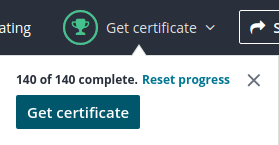
- Paste the certificate URL in the input box and click submit.
- If you have an issue with this form please include the link you are trying to use when contacting us.
-
